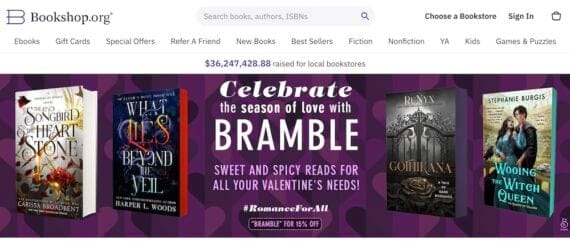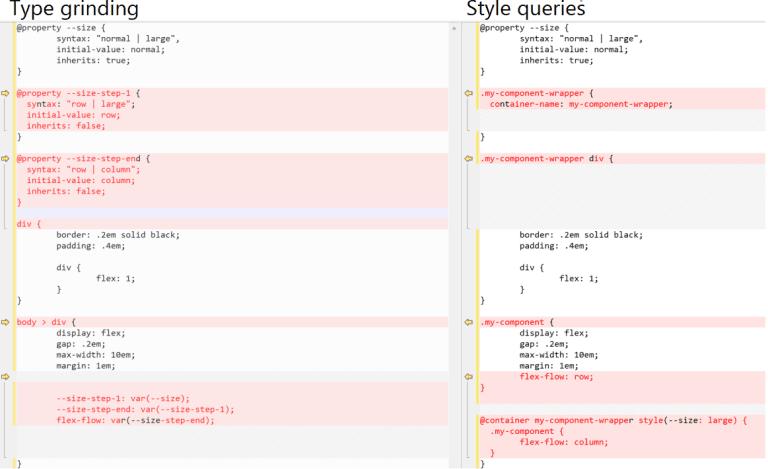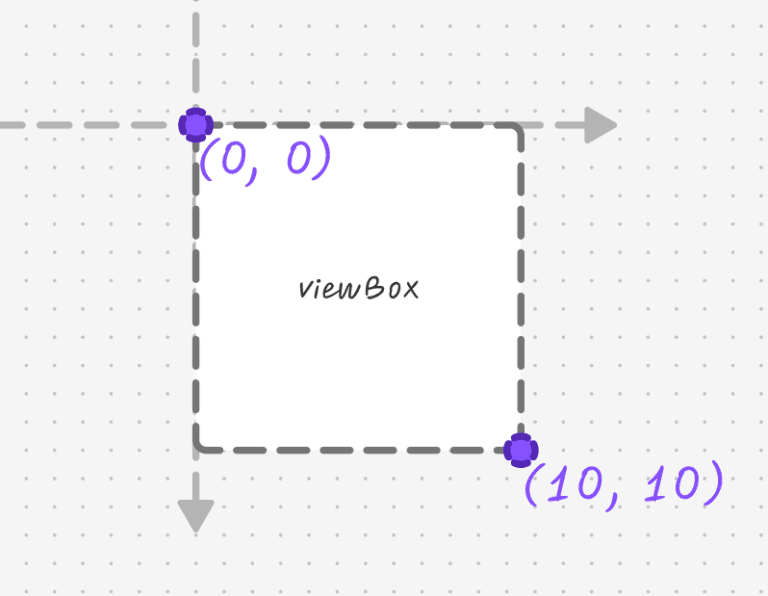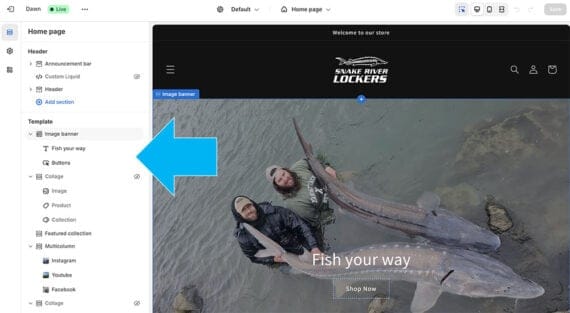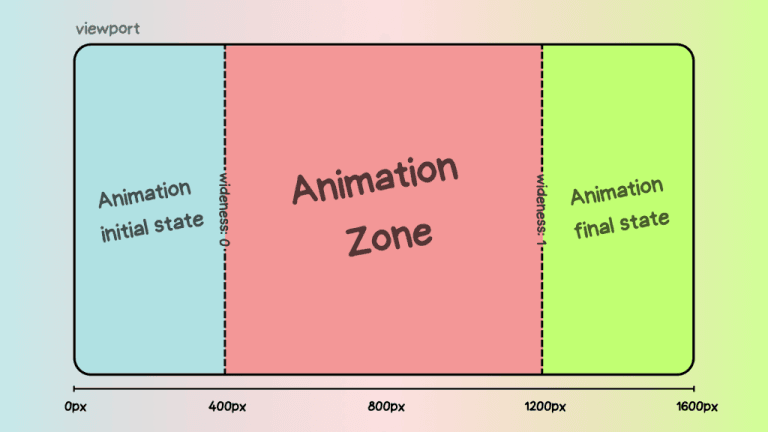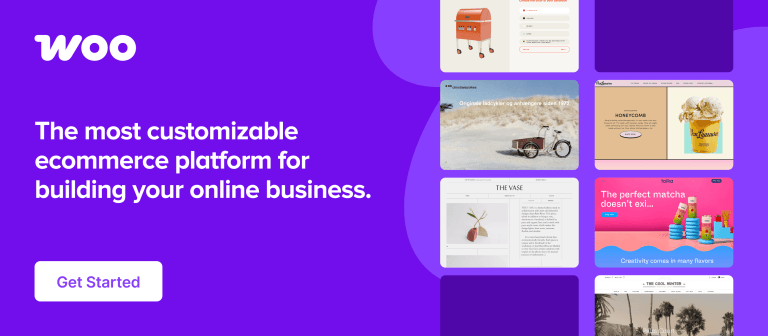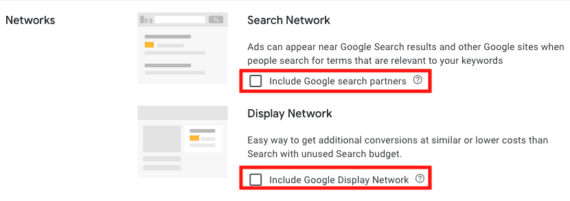What makes Fastdot.com.au such a great Australian Domain Registrar
Fastdot.com.au distinguishes itself as a premier Australian domain registrar through a combination of extensive domain offerings, competitive pricing, robust security measures, and exceptional customer support.