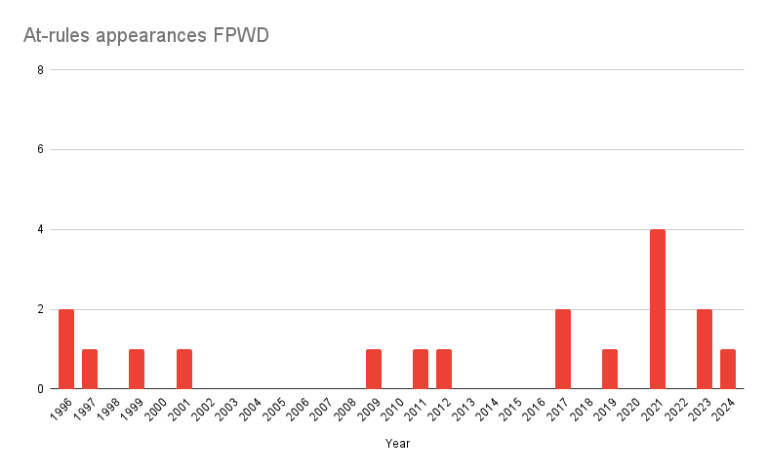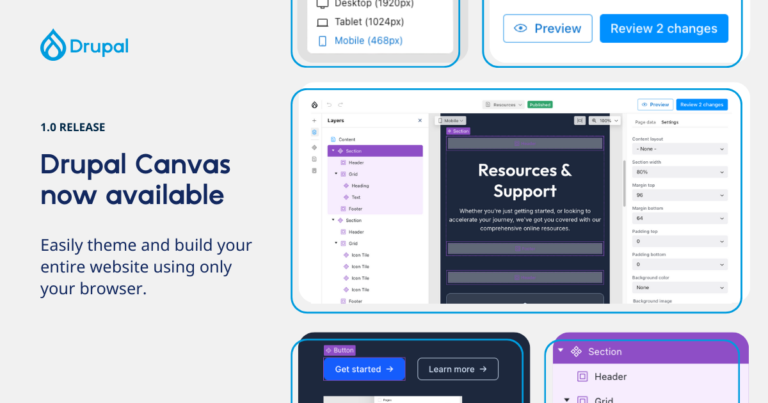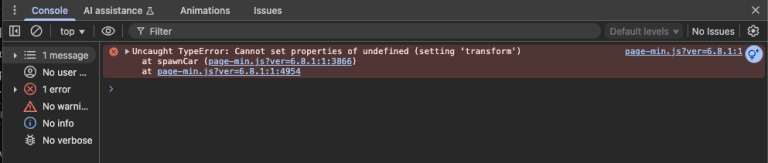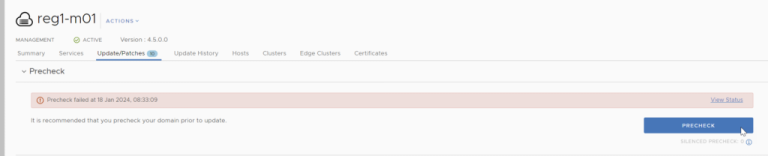For most Shopify merchants, switching primary domain addresses is easy and automated.
A store might have any number of reasons for changing its internet address, but it’s often a rebrand reflecting new products or focus.
An example is an Idaho-based manufacturer. The direct-to-consumer company originally made fishing rod lockers, and its domain name included “locker.” But the company pivoted to produce primarily high-end trailers for fishing kayaks.
Shoppers were confused when visiting a “locker” site only to find a trailer, so the rebrand made sense.

SnakeRiverLocker.com rebranded to SnakeRiverManufacturing.us.
Switching Shopify Domains
Table of Contents
Let’s walk through the process of switching a domain in Shopify.
- Add the new domain connection.
- Change the domain type.
- Shopify creates the redirects.
- Promote the change.
Shopify allows a business to change its primary domain only once.
Add a New Domain
In the Shopify admin, navigate to Settings > Domains and click “Connect existing” if the domain is already registered. Shopify can register a domain on a customer’s behalf if necessary.
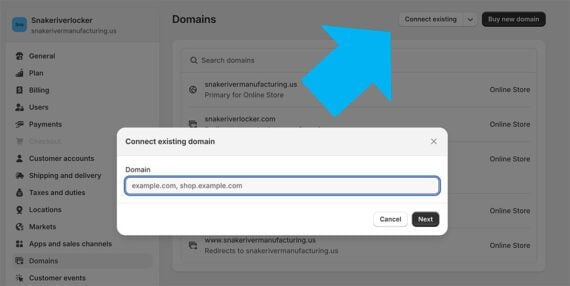
Click “Connect existing” if the new domain is already registered. Then enter the URL in the modal.
Type in the domain, and Shopify can connect directly to many registrars, such as GoDaddy. Otherwise, the process takes two or three steps at the registrar to add records to the domain’s DNS.
- Add an “A” record.
- Add a “CNAME” record.
- In some cases, add a “TXT” record.
The setup varies slightly from one domain registrar to another, but the process is generally the same. Shopify will verify the new domain shortly after the records are set up.
Change the Domain Type
Once Shopify verifies it, assign the new domain to your store. Navigate to Settings > Domains. Click on the domain you want to change.
On the lower right of the page is a link, “Change domain type.”

Click “Change domain type” on the lower right.
Change this to “Primary domain,” and in a few moments your Shopify store will be live at the new domain. Ensure the old domain redirects to the new one. Before changing, make sure the domain is correct, as Shopify, once more, allows only a one-time change.

The updated domain type appears on the lower left.
Redirects
An unfortunate side effect of changing a domain is reduced search engine traffic.
“Similar to a new URL structure, domain changes require 301 redirects, which leak equity. I’ve seen rankings slip for months afterward,” wrote my colleague Ann Smarty in a March 2024 article, “Traffic Recovery from Domain Changes.”
While 301 redirects are an established and reliable tool for passing ranking signals, some, like Ann, have suggested that a small percentage of link equity may not transfer to the new domain. This loss can be due to how search engines interpret redirects or the inherent limitations in the redirect process. For example, the redirect requires an extra step for search engine bots.
In her article, Ann describes an audit process (using Google Search Console, the Wayback Machine, Semrush, and Screaming Frog) to help locate redirect errors and excessive redirect chains.
Shopify will generate the initial 301 redirect — oldurl.com/product will point to newurl.com/product — but it cannot prevent the reduction in link equity.
Promote the New Domain
The Idaho-based trailer brand took two further actions for its name change.
First, the company contacted the most significant websites that link to the business’s Shopify store, asking those site owners to update the link with the new domain. Some publishers made the change.
Second, the company launched a social media campaign with several short and long videos on Instagram and YouTube. Some featured the company’s founder addressing the rebrand, while others focused on its manufacturing standards and products.
The promotions boosted traffic and garnered several new links.