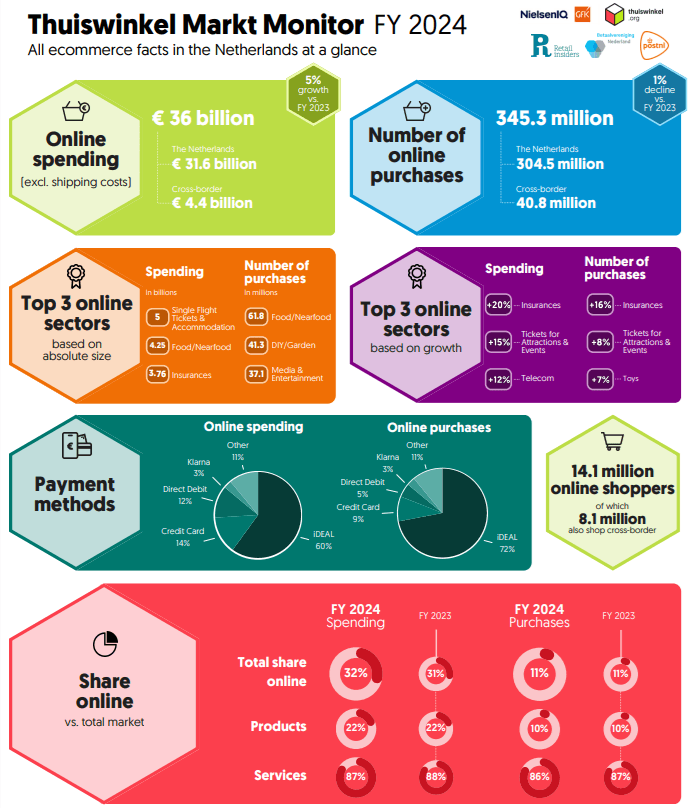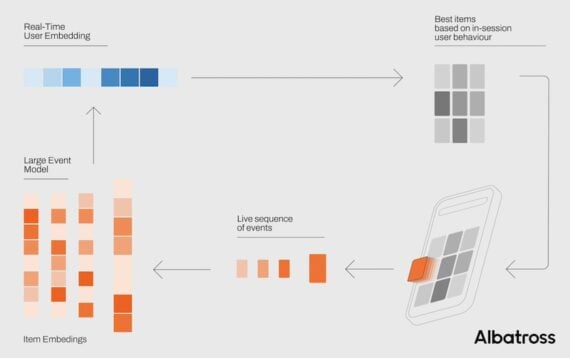Google’s AI Overviews answers queries directly on search result pages. The feature often eliminates the need to visit external sites, although it includes links to some for deeper research.
Google provides no comprehensive reports of links in Overviews, leaving little official insight for publishers. Third-party tools offer that data, but at prices many merchants cannot afford.
We’re left with Search Console to reveal links to a site in Overviews indirectly. Here’s how.
Search Console ‘Positions’
Search Console’s “Performance” tab lists a site’s URLs in organic search results. Every section (“element”) of search results (e.g., “People also ask,” image packs, AI Overviews) counts as one single position.
Per Google:
A Google Search results page is composed of many search result elements. The “position” metric is an attempt to show approximately where on the page a given link was seen, relative to other results on the page…
Each element in Search results occupies a single position, whether it contains a single link or many different links or child elements.
For example, a URL in an image block at the top of results will show in position 1 in the Performance section for that query. A competitor’s URL in that same image section for the same query would also show as position 1.
Search Console shows the topmost position of a URL in search results. A URL simultaneously in a top image pack and the fourth organic search listing would show as position 1.
AI Overviews are one of those elements. Thus all links in a single AI Overview for a given query will show in Search Console as position 1. Google’s John Mueller confirmed this with the caveat, “I don’t know if AIO is always shown first.”
Hence identifying your URLs in AI Overviews starts with those in the top position.
Step 1: Create a filter
In Search Console’s “Performance” tab, scroll down to “Queries” and create a filter to see where your site ranks number 1:
- Click the “filter” icon to the top-right of your query list.
- Select “Position.”
- In the filter settings, select “Smaller than” and type “2.”
- Click “Done.”
Your report is now filtered for search queries where your site ranks below 2. This will include average positions — e.g., if your site appears in AI Overviews on mobile but not desktop, the average position is slightly higher than 1.
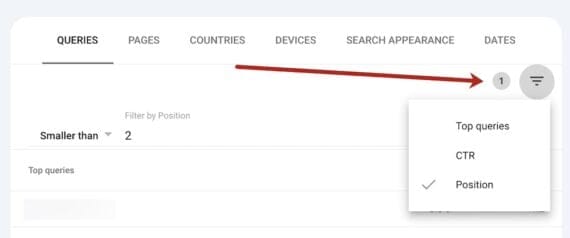
In Search Console, filter “Queries” by “Smaller than 2.” Click image to enlarge.
Step 2: Sort results by clicks
Click-throughs in AI Overviews are much lower than traditional organic listings. Sorting the above report by “CTR” will isolate queries with low clicks, making them good candidates for AI Overviews.
To sort the report, click the “CTR” header twice.
Clicking any query in this list will also show when an AI Overview likely began citing your URL: when the average position increased, and the CTR dropped.
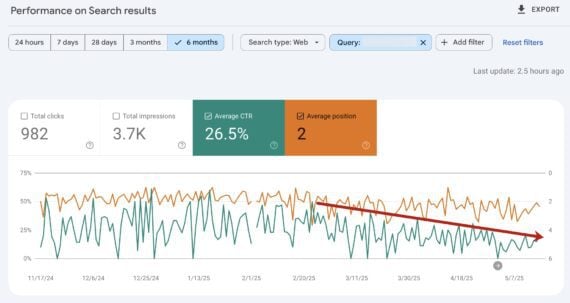
Sort the report by click-through rate to see when the average position increased and the CTR dropped. Click image to enlarge.
This exercise does not provide total site performance in AI Overviews, but it’s the only free method I know. It helps evaluate the impact of AI Overviews on your site’s visibility in search results and identify URLs better optimized for AI-driven answers.