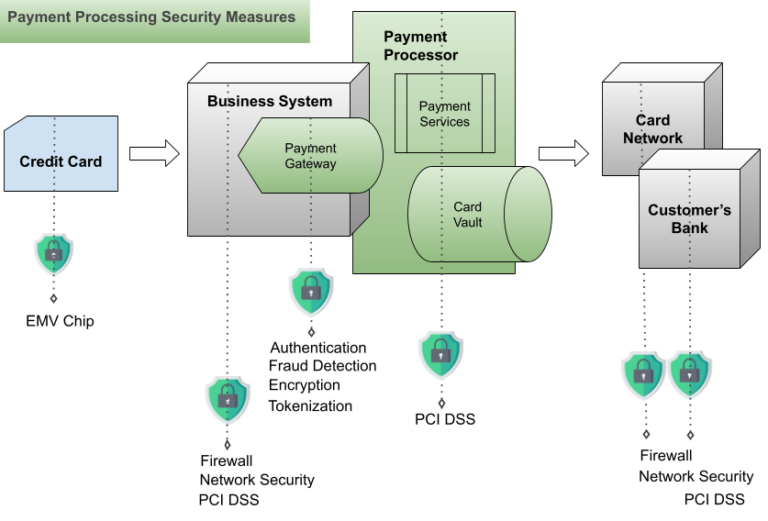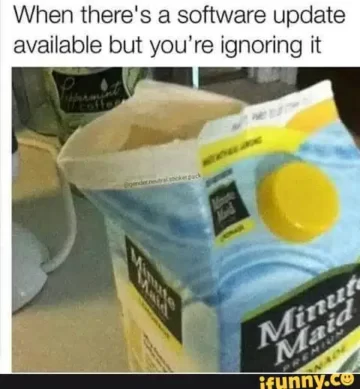Sometimes a spreadsheet just won’t cut it anymore, but paid project management software doesn’t fit in your budget. Fortunately, you have some great options for free project management software. These free project management tools don’t have all the features you get with paid versions, and some limit the number of users. Still, they can work well for smaller teams with basic needs.
We cover some of our hand-picked favorites below, but if you don’t see a product you like on this list, you can find more free and paid options in our Project Management Software Guide.
Table of Contents
- 1 Top free project management software
- 2 Is free project management software right for you?
- 3 Choosing the best free project management solution
Top free project management software
Jira is best for software development.
Trello is best for ease of use.
ClickUp is best for team collaboration.
Airtable is best for project views.
Asana is best for file storage.
Jira: Best for software development
Jira offers agile project management for teams that use scrum boards or kanban boards. Its task and workload management features can work for all kinds of businesses, but Jira focuses heavily on development teams.
While Jira’s paid plans get you some top-notch tools for managing dev projects (like a sandbox and release tracks), even its free version comes with great features for developers. You get essential agile tools, like a backlog and task dependencies. You also benefit from security settings, like encryption, disaster recovery, and account capture. In other words, you can manage your high-value development projects―and you can make sure they’re well-protected.
Jira pros and cons
Pros
- Task dependencies on free plan
- Over 1,000 software integrations
- Preconfigured reports
- Many privacy and security tools
Cons
- Max. of 10 free users
- No customer support
- Complex setup and interface
- No more self-hosted plans
Jira key features
Integrations: Jira offers more than one thousand software integrations. That includes popular development software like GitHub, Zendesk, Figma, and many more.
Reporting: Use data to plan, execute, and review projects with Jira’s out-of-the-box reports. From burndown charts to resolution time reports to time tracking reports, Jira can help you understand your project data better.
Security: Keep your projects safe and secure. Jira includes top-notch security features like data encryption, session duration limits, and password creation policies.
Trello: Best for ease of use
Trello project management software uses a virtual kanban board to organize your tasks. So just like with a real Kanban board, you create cards to represent tasks. Those cards move from one status column to another as the task (and project) progresses.
Trello kanban boards are simple to set up and to use. You can create new cards with a single click, add as much (or as little) information as you want, and then drag and drop cards across your board to mark task progress. Plus, Trello uses visible, clearly labeled buttons for most of its features. You won’t have to go hunting in menus trying to find a specific tool. That makes Trello easy for your team to adopt and maintain―whether you have a dedicated project manager or not.
Trello pros and cons
Pros
- Unlimited collaborators on free plan
- Unlimited project cards on all plans
- Software integrations on all plans
- Some automation on free plan
Cons
- Only kanban view for free plan
- No chat or other collaboration tools
- Potential conflicts when using multiple power-ups
- No native bulk task management
Trello key features
Unlimited users: Unlike many other free projects management software, Trello lets you have any number of contributors on its free plan. Paid plans get you more features―not users.
Kanban board: Trello’s kanban-style boards are both intuitive and very visual. Task cards and status columns make it easy to see where a project stands without needing to dig into the data.
Power-ups: Add extra features to your Trello boards or integrate with outside software using Trello power-ups. You can use as many power-ups as you want, even on the free plan.
ClickUp: Best for team collaboration
ClickUp offers work management software with a focus on team collaboration. It includes the usual project management tools, but it also has tools for team chat, document creation,
management tools, time tracking, and more.
So with ClickUp, your team can do much more than just track projects. They can actively brainstorm new project ideas with ClickUp’s virtual whiteboards or collaborate on copy creation with its Docs word processing. Likewise, team members can touch base and trade ideas with ClickUp’s chat―without ever worrying about information getting lost in other software. It’s an all-in-one (or at least most-in-one) project management and collaboration solution.
ClickUp pros and cons
Pros
- Unlimited members on free plans
- Built-in chat
- Whiteboard and other collaboration tools
- 24/7 support on all plans
Cons
- Reported software slowdowns
- Possible bugs on weekly updates
- Very limited storage on free plan
- Limited access to reporting tools
ClickUp key features
Whiteboards: Collaborate with in-office or remote coworkers with ClickUps’s virtual whiteboards. When you’re done, ClickUp can help translate your brainstorming into actual tasks.
Chat: Keep project-related conversations in your project management software with ClickUp’s built-in chat. Embed files, tag team members, and create channels for specific projects.
Docs: ClickUp includes a collaborative word processor. Multiple team members can view, compose, comment on, and edit a document together in real time.
Airtable: Best for project views
Airtable lets you organize your projects with advanced spreadsheets. Each cell contains data about tasks (like due dates or assigned people), with the option to add many columns’ worth of information. That means it can handle even very complex, data-heavy project management systems.
Airtable doesn’t just let you include tons of project data―it lets you look at that data in many different ways. The free plan lets you switch from the basic spreadsheet to a calendar, kanban board, or gallery view (and paid plans get you more options). Airtable also gives you extensive filtering and hiding rules, so you can focus on the data that matters in the moment. You can also use its interface designer to create visual dashboards for your project data.
Airtable pros and cons
Pros
- Multiple project views on free plan
- Unlimited commenters and readers
- 100 automation actions per month
- Drag-and-drop Interface Designer
Cons
- Max. of 5 free editors
- 2-week revision history on free plan
- Slow customer support for free users
- Limited software integrations
Airtable key features
Unlimited commenters and readers: While Airtable’s free plan limits you to five editors, you can give other users some access. These users can view your Airtable base and leave comments.
Project views: Airtable gives you several options for looking at project data. Even on the free plan, you can choose from a chart, calendar, or kanban board layout.
Interface designer: Make visual dashboards from your base data with Airtable’s interface designer. The drag-and-drop designer makes it easy to lay out your project data in new ways.
Asana: Best for file storage
Asana provides project management software with a focus on task management. Asana also includes plenty of tools for automation (one of the most innovative project management strategies) so you can save time on repetitive tasks.
Asana’s free project managing software has truly standout file storage. All Asana plans come with unlimited file storage, so you can add all the documents and images you want. Asana even lets you upload relatively large files of up to 100 MB on the free plan. Asana lets you create unlimited projects and tasks, too, all with their own files. So you can keep everything you need for your projects―from notes to data to files―in one convenient software.
Asana pros and cons
Pros
- Unlimited file storage on all plans
- Up to 100 MB file size on free plan
- List, board, and calendar views
- Unlimited tasks and projects
Cons
- Max. of 15 free users
- No custom fields on free plan
- No free viewers or guests
- Few task management tools on free plan
Asana key features
File storage: Upload and store as many files as you want. Each file can be up to 100 MB―a relatively large file size for a free project management software.
Activity log: See changes and updates to tasks and projects over time with Asana’s activity log. Other software limits you to a few weeks or months of activity, but Asana logs are unlimited.
Unlimited tasks and projects: Don’t worry about hitting a project or task limit on your free plan. Asana lets you add unlimited projects, tasks, and subtasks.
Is free project management software right for you?
As much as we like free project management software, it won’t work for every business.
Teams with complex project needs may need to upgrade to paid software with more features. Construction businesses, for example, will likely find paid construction project management software offers much better results than free project management tools.
Likewise, larger businesses may need more user seats than free software plans provide.
Affordable project management software
Fortunately, you can find plenty of affordable project management tools.
Trello, ClickUp, and Jira all offer paid plans (with more powerful features than their free plans) for well under $10 per user per month.
Basecamp also offers a plan for unlimited users for $299 per month―a great value for larger teams.
Choosing the best free project management solution
All five of our top free project management tools offer great features―so to choose the best one, think about what matters most to your business.
If you need to manage development projects, try Jira and all its dev-focused features.
If you need software that your team can quickly learn and set up, go with Trello’s easy-to-use software.
If you want to make it easy for your team to work together, pick ClickUp and its collaboration tools.
If you prefer to have flexibility in how you look at project data, choose AirTable with its multiple project views.
If your team needs lots of storage space for project files, use Asana for its unlimited file storage.
Or, if none of those free project management softwares fit your needs, explore more PM tool options in our Project Management Software Guide.