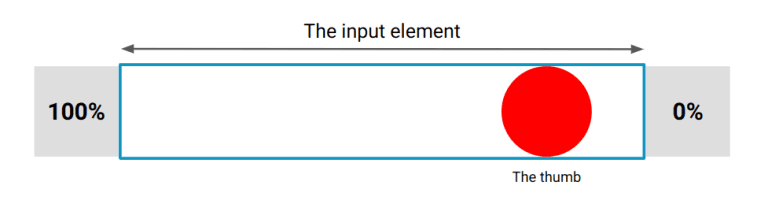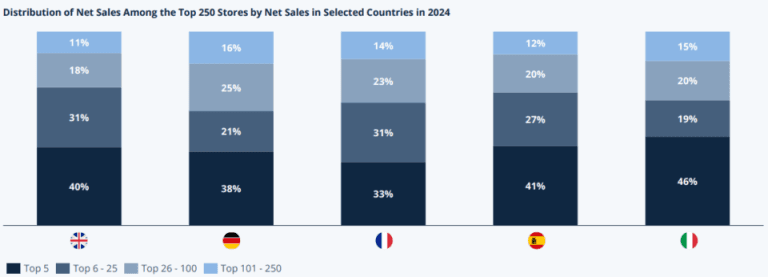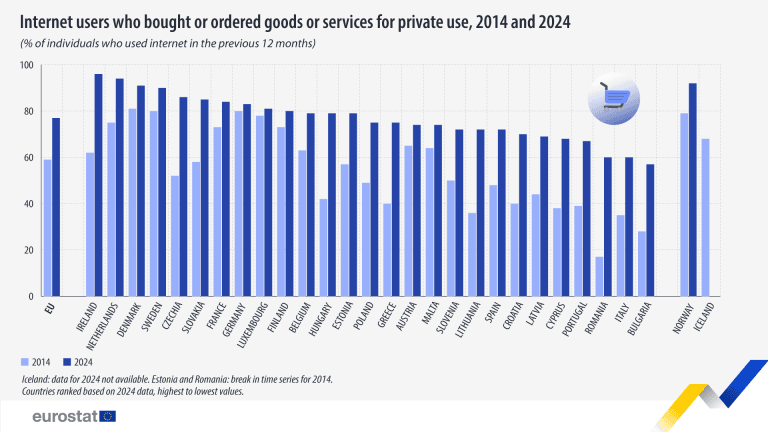Bad user experience on websites leads to high percentages of abandoned carts. Gamification, the process of applying game principles to online stores to encourage participation can increase conversion, and customer loyalty. Ecommerce News spoke to Claspo about helpful ways to implement these pop-ups.
Gamification is a method that is quite popular among online marketplaces and retailers. It involves applying game principles to non-game activities. Think of challenges, rewards or competitive elements in online stores. These tactics are supposed to encourage customer engagement, participation and loyalty.
Using gamification to improve user experience
Table of Contents
Research in 2024 showed that 70.2 percent of all online shopping carts were abandoned. Most of those abandonments were caused by a bad user experience on that website. Gamification can be used to help customers navigate around websites, thus improving the user experience.
However, it should be noted that in some cases, gamification can be categorized as a ‘dark pattern’, which is a design that manipulates consumers into making impulsive purchases or revealing more data. The European Commission already started proceedings against Temu last year, as it was investigating addictive designs of the platform.
‘Simplicity is key’
According to Claspo, a company that helps online sellers build widgets and pop-ups, simplicity is key. Visitors need to know immediately what is expected of them, and what they will gain of the interaction. Additionally, pop-ups and other website elements should be personalized.
‘We have established best practices for when widgets should appear’
“Luckily, years of running tests and evaluating their results have helped us establish best practices for when your widgets should appear. There are triggers based on user behavior and customer journey stage, ensuring the pop-up appears at the optimal moment to engage visitors who are most likely to convert”, the company says.
Behavior-based triggers
Claspo has the following tips for online sellers who want to incorporate pop-ups to increase conversion:
- Time. Engage users after a specific duration on the page: after spending 30 seconds on a website, or after 2 minutes of being inactive on the website
- Scroll. Activate pop-ups at a 50 percent scroll down the page and show them a product recommendation quiz. Or at 75 percent and show them a scratch card with a reward if they sign up for the newsletter
- Exit-intent. Detect when users are about to leave and present a last-chance offer: when a user moves the cursor to close the page or when they aim for the address bar. In these cases sellers can provide a special offer
- Action. Respond to specific user interactions, like after clicking a button or hovering over an element
Utilizing time spent on a website to increase conversion rates
The company also differentiates between stages that the visitor is in, and the types of pop-ups that should be used in each one. There is an awareness stage, where online stores can implement gentle, informative pop-ups for first-time visitors to introduce the brand.
‘Online retailers can use time-sensitive offers to create urgency’
“After that comes the consideration stage, where you can offer incentives like discounts or exclusive offers to nudge hesitant users toward conversion. Ultimately, there is the decision stage. Online retailers can use time-sensitive offers to create urgency for those close to purchasing.”
However, visitors can of course also get tired of facing pop-ups on a website. Because of that, Claspo has several ideas that can help avoiding pop-up fatigue:
- Space out pop-up triggers to prevent overwhelming users with repeated interruptions. If your user saw a welcome pop-up, do not show another one for at least 30 seconds on the website.
- Limit the frequency of pop-ups to maintain a positive experience. It can a be maximum of one per visit, or per page, or per user depending on the session.
- Ensure that pop-ups do not interrupt critical user tasks. You can test different trigger times (like 10 seconds versus 30 seconds on-site) to see which results in higher engagement.
- Testing and optimizing trigger points for different user segments. Show different pop-ups for new visitors vs. returning customers or engaged users vs. those about to leave.
Personalization to drive customer engagement
Using previous user data, like browser history, cookies or past purchases can also make pop-ups more relevant. Personalized messages make pop-ups feel helpful, instead of intrusive. With greater customer engagement, online stores can achieve higher conversion rates.