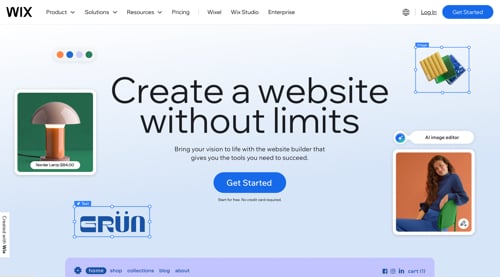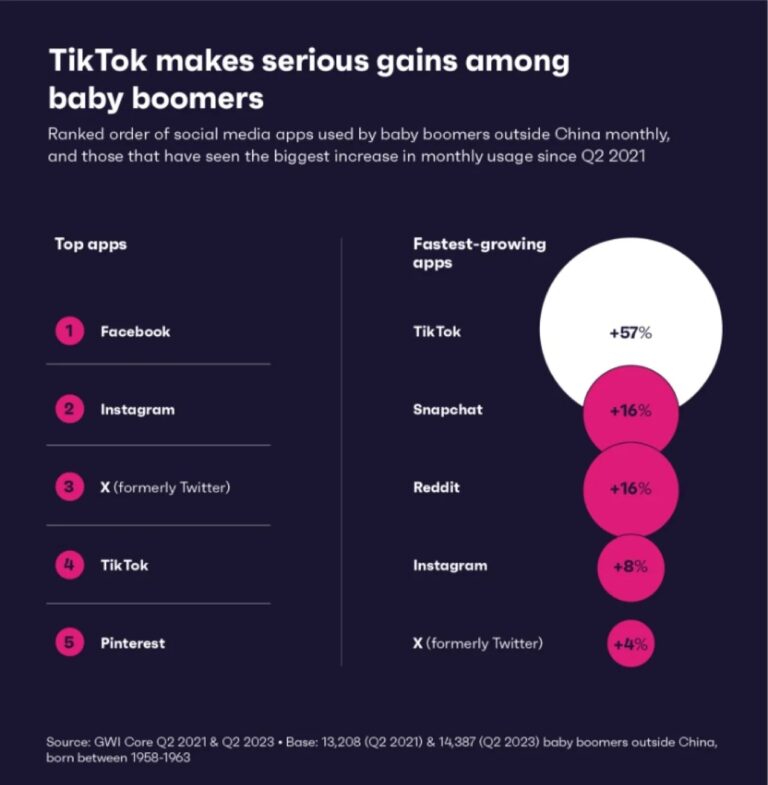Selling on an ecommerce platform like WooCommerce gives you the greatest amount of control over your own online store, marketing, and product positioning.
But can you do more to increase your global reach and engage with new shoppers who wouldn’t have any other way to find your products? Yes, and selling products on multiple marketplaces, in addition to your ecommerce store, is the answer. These channels give you access to existing audiences so you can reach more customers in more places.
The top multichannel marketplaces reach a wide range of people across the globe. Let’s go over some popular picks to understand how they can help you scale.
You’re probably familiar with many of the best online marketplaces for multichannel selling — like Amazon and eBay. But there are several others with a comparable reach like Walmart, Etsy, and social media marketplaces such as TikTok Shop. There are also platforms that have a broad reach within a specific region, like OnBuy and Kogan.
Here are some things to consider when choosing the right marketplaces for your business:
- Key features: Look for distinct features that benefit sellers or attract your target audience. Ensure the platform’s capabilities align with your offerings (i.e. if you sell subscription boxes, the platform should support recurring orders).
- Pricing: Know how much the platform fees will eat into your margin, and calculate whether these will be offset by lower marketing costs due to the platform’s existing audience.
- Audience and reach: Research the key demographics of each marketplace and assess whether they align with your ideal customer. Make sure enough of your audience is using the marketplace you choose.
- Ecommerce integration: The marketplace should be compatible with your ecommerce platform. Direct integration streamlines the selling process and automates inventory management.
Remember that you don’t have to commit to just one of these online sales channels. You can sell on multiple channels or give an online marketplace a trial run before migrating all of your products.
Let’s take a closer look at the top multichannel marketplaces:
1. Amazon
Table of Contents
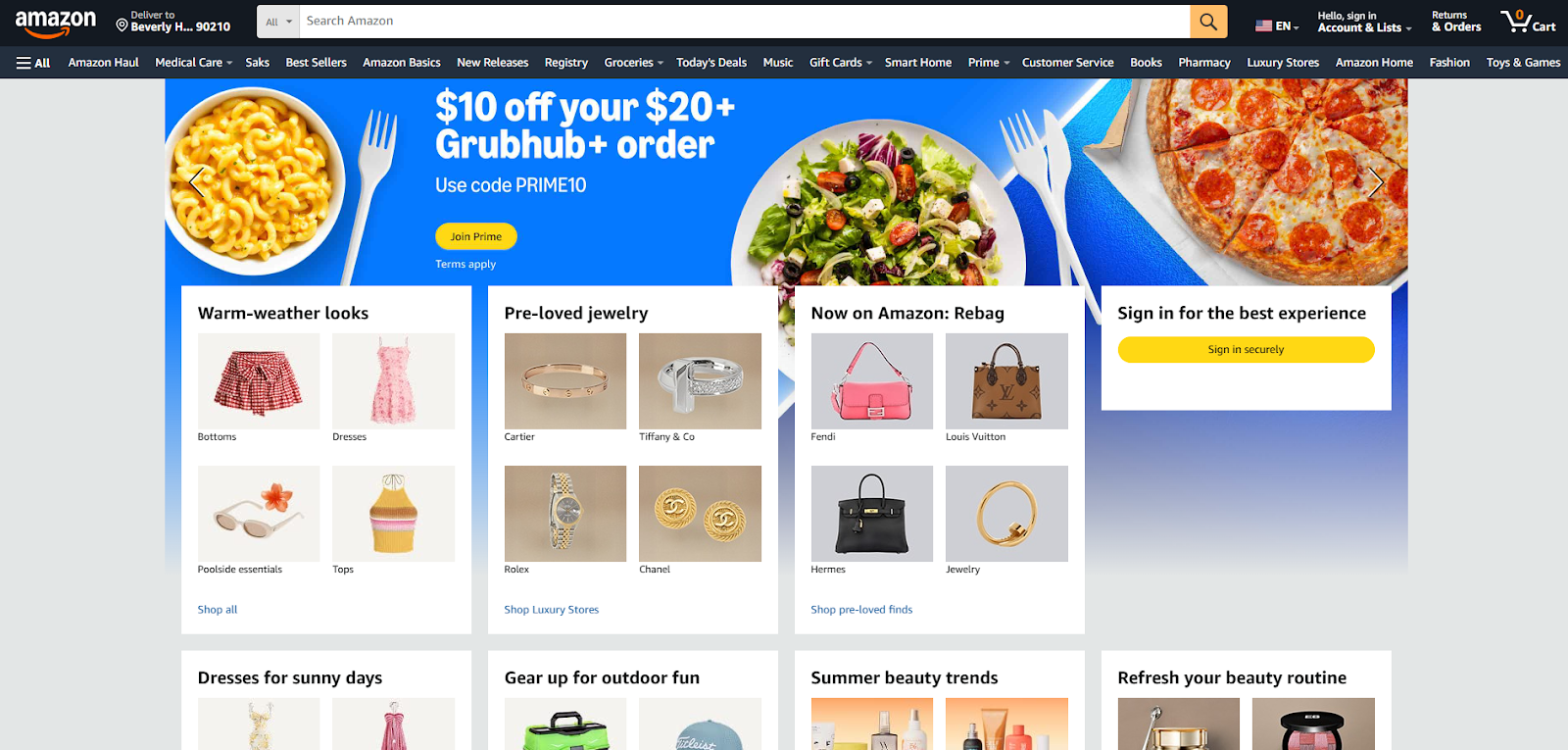
Amazon has come a long way from its early days as an online bookseller. It’s now about as close as you can get to an everything-seller as it expands with brands like Whole Foods Market. Most of Amazon’s products come from other marketplace sellers, including ecommerce businesses that want to expand their reach to new audiences.
Features
Amazon’s long history gives it the advantage of time-tested features like Amazon Prime, its membership program for frequent customers. Some of the key advantages of selling on Amazon include:
- Global availability, with the option to set up an account from just about any country.
- Phone support in most countries, chat and email in the rest.
- The ability to set your own prices.
- A platform to create your own offers and advertise them, including lightning deals and Amazon Coupons.
- Easy review collection, using a system people are familiar with.
- The ability to build your products and online store around search engine keywords.
- Performance metric tracking such as order defect rate and fulfillment cancel rates.
- Pre-set product page layouts that take out the guesswork.
- The Amazon Brand Registry for extra intellectual property protection.
As an Amazon seller, you can also sign up for Fulfillment by Amazon (FBA) to have Amazon handle the shipping process for you. With FBA, you can offer two-day Amazon Prime shipping, which adds legitimacy to your products through Amazon’s implied endorsement.
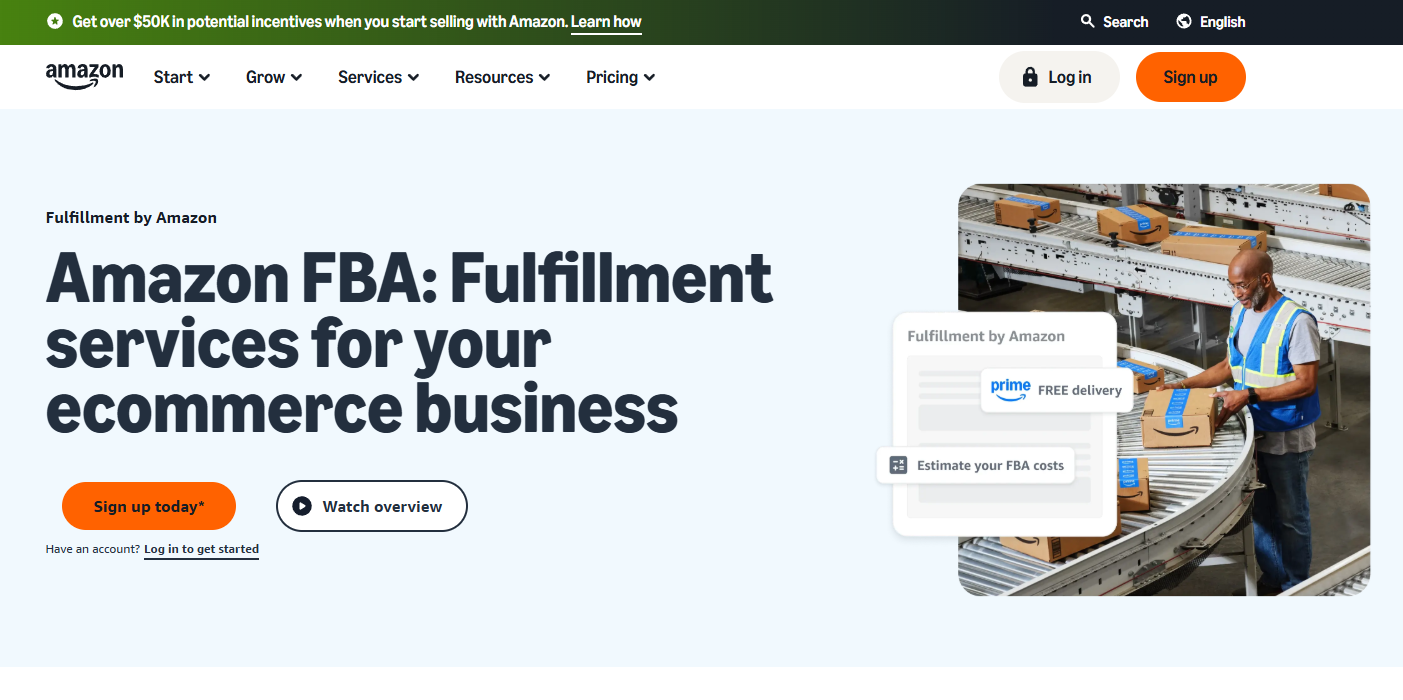
Pricing
Selling products on Amazon comes with a few selling fees, depending on how you use the marketplace. Every seller pays them:
- Plan pricing: The Individual plan costs $0.99 for each sale, while the Professional plan charges $39.99 a month for unlimited sales. Additionally, the Professional plan gives you access to key features like dynamic pricing and bulk inventory management.
- Referral fee: Amazon also charges a referral fee, or commission fee, for every product you sell, regardless of your plan. The percentage you pay varies by product category, but the minimum fee is $0.30 in most cases.
Additional fees may apply for refunds, high-volume product listings, and services like FBA.
Audience and reach
This marketplace has a wide appeal and reach due to its broad global availability. Amazon ships to numerous countries through its AmazonGlobal program. When you partner with Amazon through FBA, your products become eligible for AmazonGlobal, helping you reach customers all over the world.
And if you choose to serve the United States as part of those countries, you’ll enjoy the benefits of selling products through a reputable brand. Clarify Capital’s study on consumer trust found that people across generations considered Amazon their most trusted retail brand in 2023.
WooCommerce compatibility
Once you set up your account with Amazon, your team can integrate it with your WooCommerce store to manage your Amazon listings alongside your WooCommerce listings. Install the Amazon for WooCommerce extension to get started.
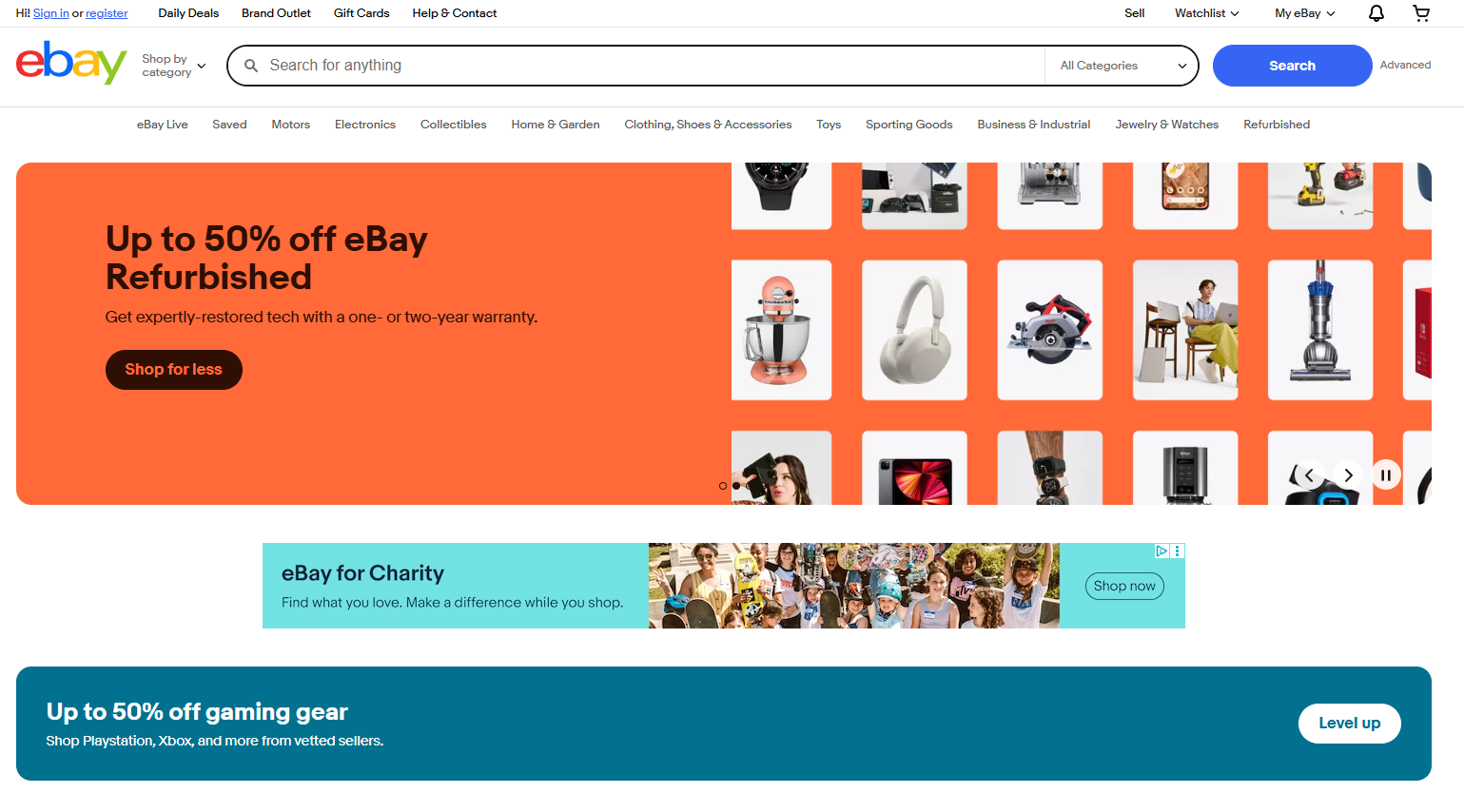
eBay began as a place to sell used items through bidding competitions. Now, merchants can also sell new items through fixed price product listings, making it a great option for large and medium-sized online businesses. However, eBay is still most likely the best match for you if you sell pre-owned or refurbished items.
Since eBay has been around for such a long time, it benefits from a more loyal group of buyers than something like Amazon. eBay itself notes that it has a base of “enthusiast buyers” who spend thousands of dollars a year on the marketplace.
Features
eBay is a true marketplace. It sells no products of its own, so your only competition comes from other sellers, not the parent company. Key advantages of selling on eBay include:
- Concierge services for larger ecommerce brands.
- eBay Store plans for discounted fees and additional tools.
- Seller Hub, the dashboard from which you run your ecommerce business on eBay, where you can publish and manage product listings and orders, run sales and promotions, etc.
- Listing customization capabilities (more than Amazon!).
- The option for volume-based pricing discounts.
- The ability to create a subscriber-based customer loyalty program.
- Shipping label creation.
- The option to promote your products on Google Ads and other online shopping sites, as well as with eBay Ads.
- Advanced analytics.
- Daily or weekly pay schedules.
Pricing
Sellers on eBay pay two types of selling fees:
- Insertion fees: eBay charges regular insertion fees for listing items on its marketplace. By default, you get 250 listings with zero insertion fees every month, or more with an eBay Store. After that, you pay $0.35 per listing for most product categories.
- Final value fees and per-order fees: Once an item sells, eBay also charges a final value fee and per-order fee. The final value fee is $0.30 to $0.40, depending on order value, while the per-order fee costs a percentage of the sale based on product category.
If you choose to buy an annual eBay Store subscription, the cost is:
- Starter Store: $4.95/month
- Basic Store: $21.95/month
- Premium Store: $59.95/month
- Anchor Store: $299.95/month
- Enterprise Store: $2,999.95/month
These plans progressively offer more free listings and lower selling fees, allowing you to scale your eBay store alongside your business.
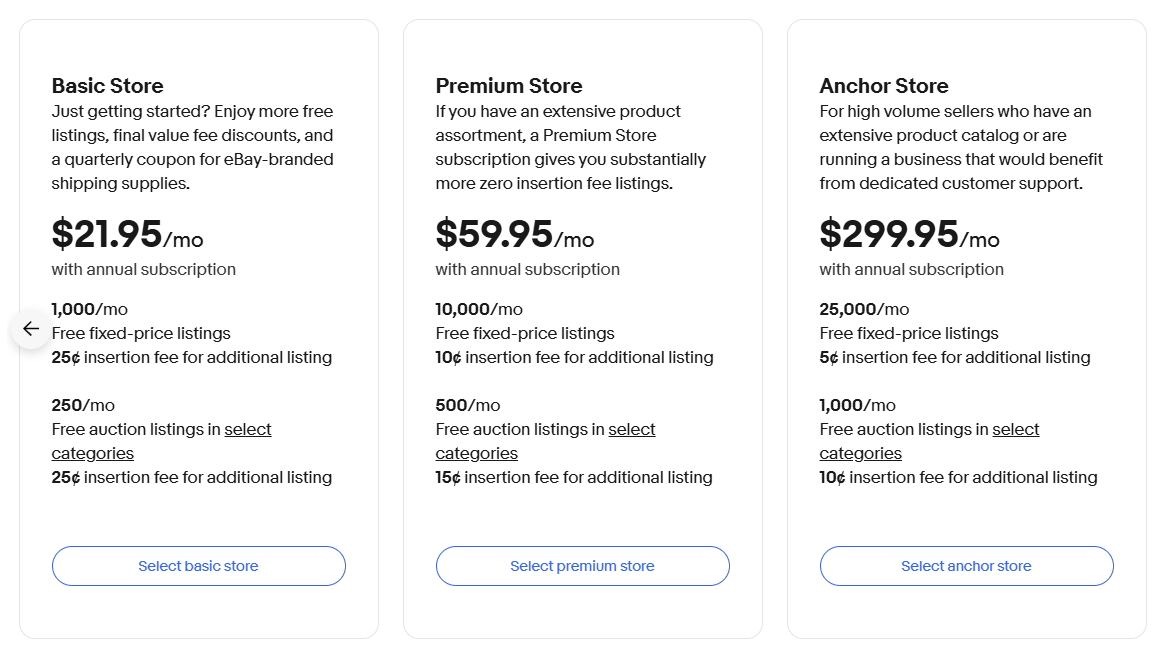
Audience and reach
According to eBay, its most dedicated online shoppers fall into four categories:
- People who source items from eBay for their businesses as supplies or stock to resell.
- Hobbyists, collectors, and others who buy within a product category for non-commercial purposes.
- Shoppers looking for deals on items through pre-owned pricing or offers like free shipping.
- “Horizontal buyers” who buy across all product categories with less sensitivity to price.
Since eBay emphasizes that the second and third types of buyers drive the most growth, you’re likely better off sticking to a niche or using eBay’s tools to offer great deals.
WooCommerce compatibility
Sync your eBay and WooCommerce stores with the eBay Integration for WooCommerce extension.
3. Walmart Marketplace
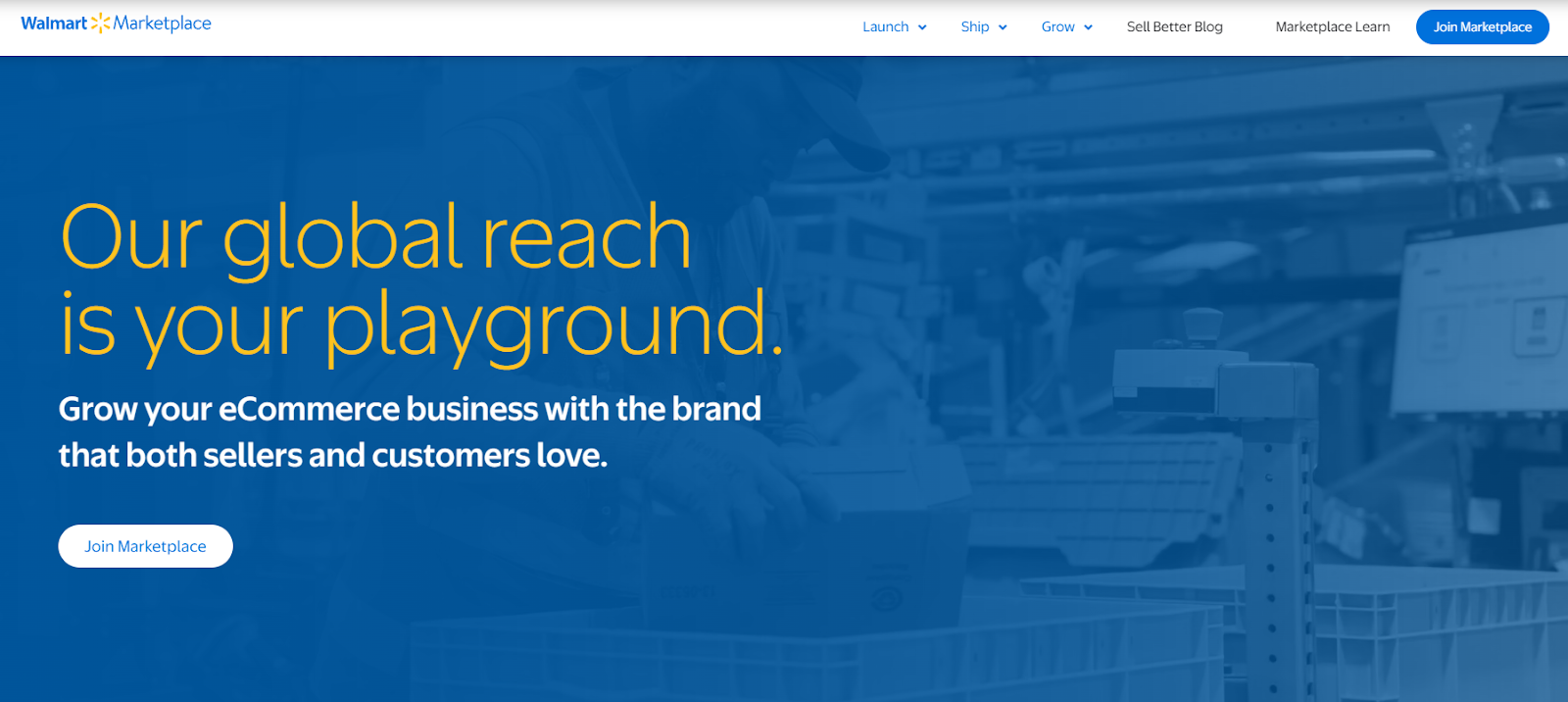
Walmart began as a brick-and-mortar retailer, not an ecommerce marketplace. But once it started selling online, Walmart quickly ramped up to compete against the biggest names.
Walmart integrates marketplace products into its regular listings, so when someone searches for something on Walmart, marketplace items appear alongside products from Walmart. This can add both credibility and visibility to your catalog.
Features
Walmart Marketplace offers standard features like customer reviews, alongside more unique options, like:
- A stricter qualification process for sellers.
- The ability to offer free two-day shipping.
- Advanced listing and analytics tools.
- Market reports.
- Walmart ads that boost sales provide more product exposure.
- Walmart Fulfillment Services (WFS), which can store, pack, and ship your products through an existing supply chain.
WFS works very much like Fulfillment by Amazon. You send your products to Walmart’s multiple warehouses. Then, when orders are placed, they pack and ship your products for you. Joining WFS also gives you the option to offer two-day shipping.
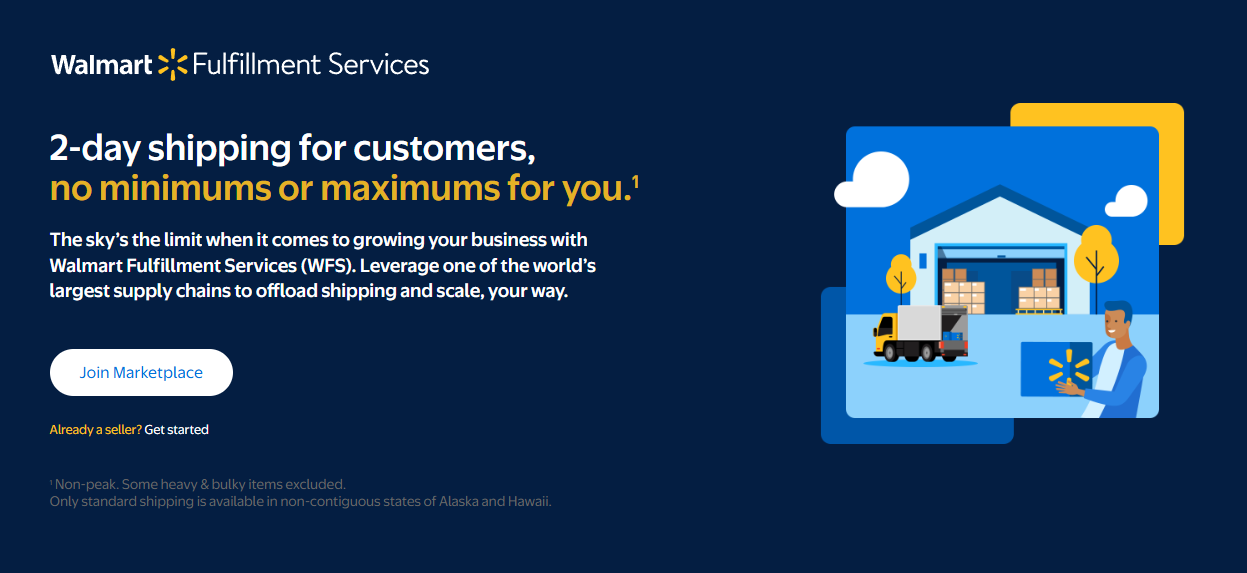
A stricter qualification process is a good reason to consider Walmart, too. It only accepts sellers with a record of previous ecommerce success. This policy ensures that all its sellers are reputable, with quality offerings.
Pricing
Unlike Amazon or eBay, Walmart charges no fees for setup, listings, or subscriptions. It instead charges a fee per sale, which varies by product category. The range goes from 5% to 20%, but the majority of product fees are either 8% or 15%.
Additional selling fees apply for those using WFS. WFS charges for each unit shipped, based on weight.
Audience and reach
Walmart Marketplace sellers benefit from Walmart’s reach as a major retailer in North America. According to Walmart’s research on the Marketplace audience, more than half of Americans who shop on Walmart.com buy from the marketplace. These customers shop in the following product categories most frequently:
- Apparel, clothing, and jewelry (39%)
- Vitamins and household items (33%)
- Electronics, games, and outdoor items (18%)
- Other categories like personal care, groceries, and toys (21%)
Shoppers on Walmart Marketplace also value low prices. Walmart’s research shows that 82% of these customers consider price an important factor in their Marketplace purchases. You’ll have the best luck with this channel if you sell lower-priced goods over luxury items.
WooCommerce compatibility
As a WooCommerce user, you can manage your Walmart product listings in your dashboard with the right extension for your region. American businesses can use the Walmart Integration for WooCommerce extension, while Canadian stores can use the Walmart Canada Integration extension.
4. Etsy
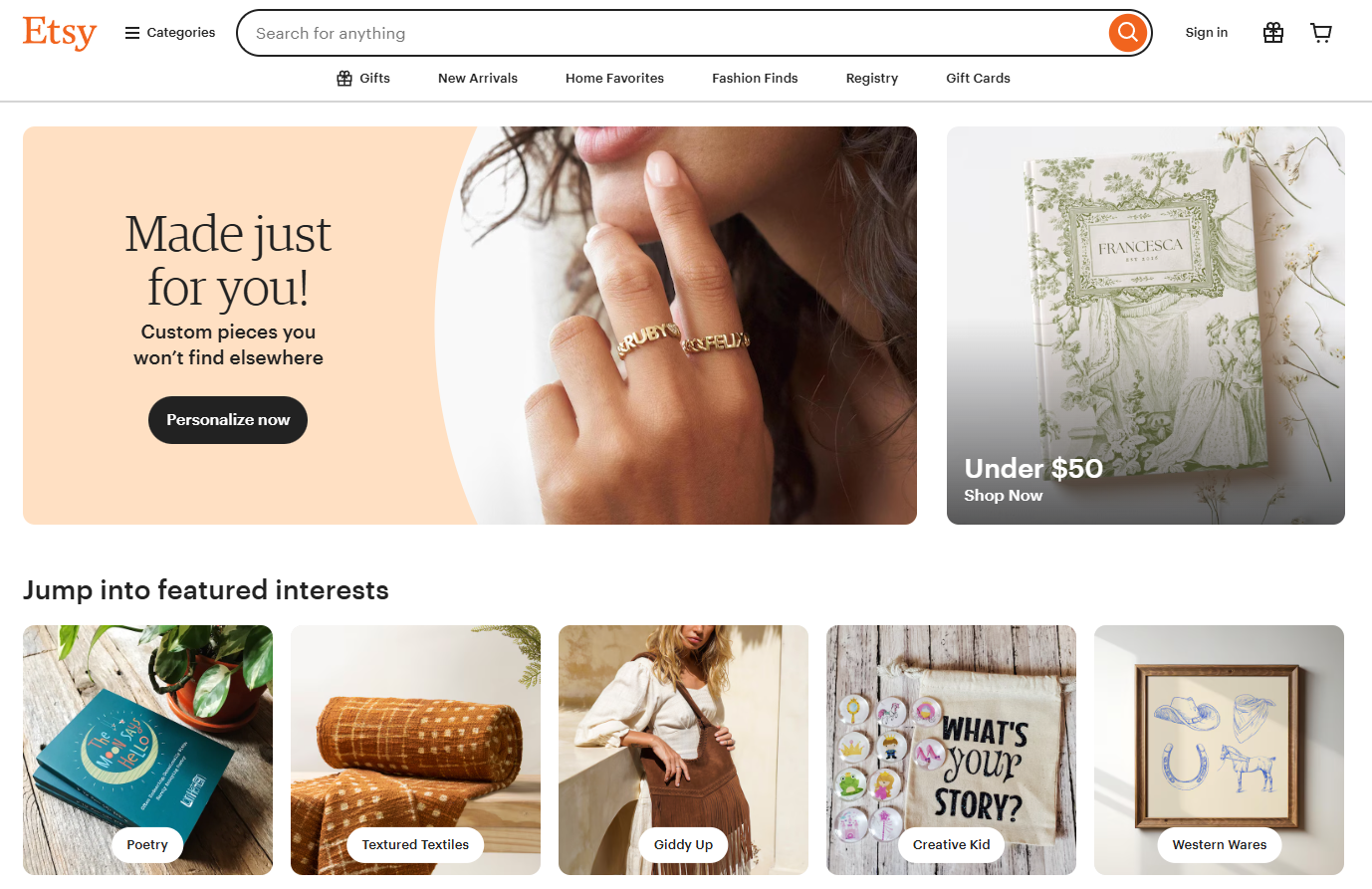
Etsy began as a platform for people to sell unique, handcrafted items, rather than mass-produced products. And for the most part, it retains that mission. For online sellers, Etsy is the place to sell one-of-a-kind items.
Regardless of Etsy’s start as a place for individual artisans, medium-sized businesses and enterprises can also use its services if they fit into the right product categories. If you primarily sell craft supplies or vintage items, Etsy will help you find your people. And if those products are a subset of your inventory, you can sell them on Etsy and mention your WooCommerce store in accordance with Etsy policies.
Features
Etsy has some features similar to other platforms, such as apps, seller support, and the ability to customize your Etsy shop. In addition, Etsy’s seller benefits include:
- Automatic deposits straight to your account.
- Discounted postage options.
- An Etsy ads platform where you can pay to boost visibility.
- Direct communication with buyers through the Seller App.
- Seller protection.
- An affiliate program you can use to encourage others to sell your items.
- A seller newsletter and handbook.
- Access to a community of other sellers.
Pricing
Rather than a monthly subscription, Etsy charges the following listing and transaction fees:
- Listing fee: Sellers on Etsy must pay $0.20 to list an item, and these listings expire after four months.
- Transaction fee: Etsy also charges 6.5% of the total cost a customer pays when buying one of your items, including the item price, shipping cost, and gift wrapping cost.
Some stores may also need to pay a $15 one-time setup fee.
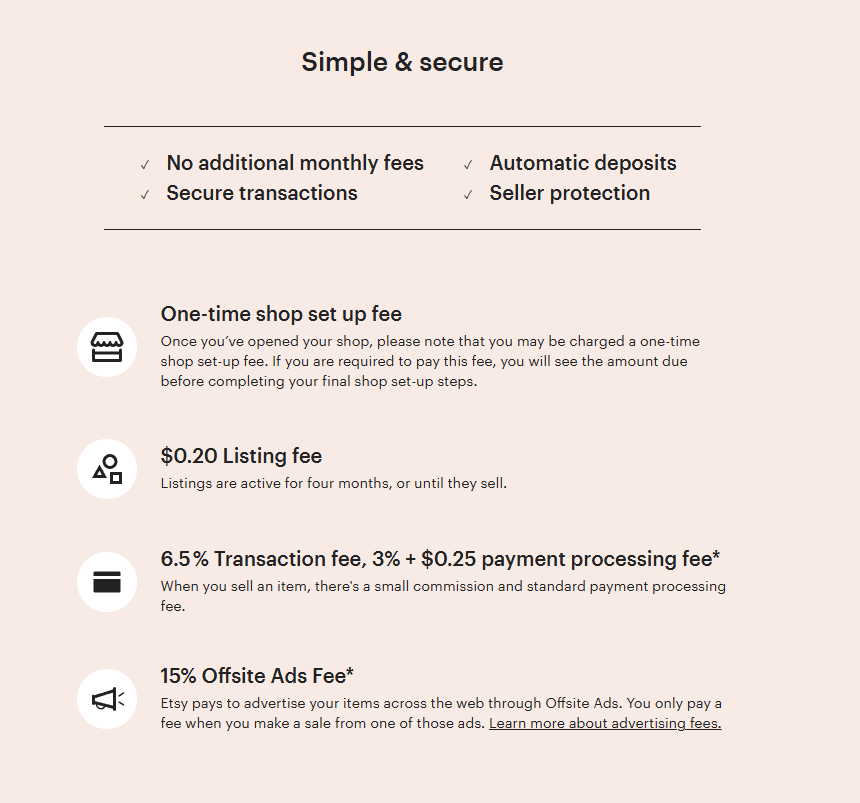
Audience and reach
Etsy’s audience is very distinct from the other top marketplaces online because it focuses on three product categories: handmade goods, vintage items, and craft supplies.
This niche focus means that Etsy shoppers are either looking for items they can’t find anywhere else or hoping to make their own unique creations. It’s a treasure hunt for the right find for a vintage collection or craft project.
Unlike the last three marketplaces you learned about, Etsy serves a very specific audience, so some stores will find it to be an incredible opportunity to spur growth.
WooCommerce compatibility
WooCommerce also integrates with Etsy to make your life easier as an ecommerce seller. Add the Etsy for WooCommerce extension to get started.
5. Social media stores
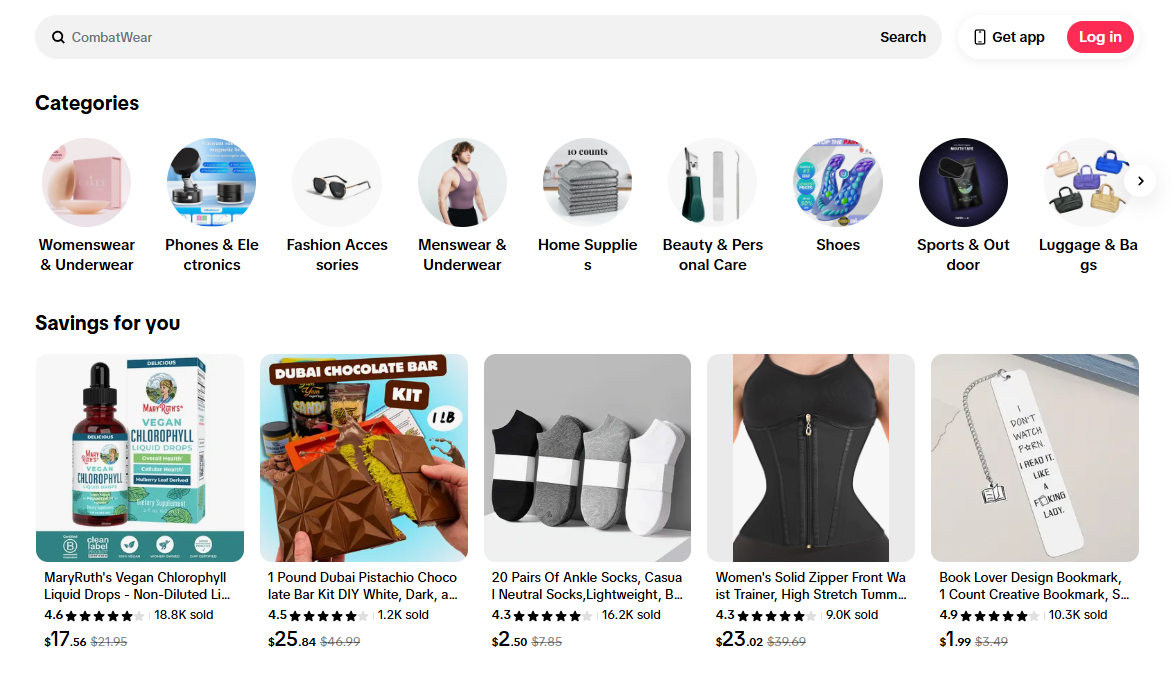
In recent years, social media giants like Meta and TikTok introduced in-platform stores like the Facebook Shop and TikTok Shop. These marketplaces work a little differently than the ones discussed so far. They connect directly to your social media profiles to create a seamless shopping experience for your followers. This makes them ideal if you have a particularly strong audience on social.
Features
Meta shops and TikTok Shop offer different experiences. While Facebook and Instagram focus mainly on your posts and profile, TikTok Shop also has a dedicated marketplace where users can search based on products and categories similar to other top marketplaces.
Facebook and Instagram shops act like an extension of your current profiles. You can:
- Create a dedicated store for followers to browse on your profile
- Tag products from your social media store in relevant posts and live demos
- Recommend products related to the ones your followers browse
- Create Shop ads that appear in news feeds
Interactions with your store happen between followers and your profile rather than through a separate marketplace. In other words, Meta shops act like a proxy rather than an entirely different channel.
Meanwhile, the TikTok Store offers similar features to Meta stores as well as a marketplace where customers can browse items independent of profiles. Sellers can also appear in TikTok’s Shop tab and join the Shop Mall program for extra visibility. TikTok users can search for the products they want in the Shop tab and see relevant listings regardless of the profiles they follow.
Pricing
Meta and TikTok also have different pricing models due to the nature of each platform. While you can use Facebook and Instagram shops for free, TikTok does charge seller fees.
Currently, sellers who opt to direct customers to Instagram or Facebook’s checkout have to pay a payment processing fee of 2.9-3.49%. However, Meta plans on sunsetting in-platform checkout, so both shops will soon have no fees.
Meanwhile, in exchange for its more robust features, TikTok charges the following fees for each sale:
- Commission fee: 4.86-14.58%, depending on product category and placement in the Marketplace or Mall
- Transaction fee: 3.5%
Audience and reach
Just as Facebook, Instagram, and TikTok have different audiences, each store has a distinct audience as well. All three have a vast number of users, so it’s a matter of finding the right fit for your market. Here’s a general breakdown of each user base:
- Facebook: People who use Facebook tend to skew towards the Gen Z, millennial, and Gen X generations. This platform appeals to users with a wide range of interests.
- Instagram: Younger users tend to enjoy this platform, particularly Gen Z. While Instagram, like Facebook, has a fairly broad reach, its visual nature makes it best suited for ecommerce brands with products they can demonstrate or that are particularly visually-appealing.
- TikTok: More than half of TikTok users are Gen Z. TikTok’s algorithm values trends and informal content, so you need to be ready to match that energy.
WooCommerce compatibility
Facebook, Instagram, and TikTok all have WooCommerce extensions to help you handle multichannel selling. Check out the Facebook for WooCommerce, Instagram Sync for WooCommerce, and TikTok for WooCommerce extensions.
6. Regional marketplaces
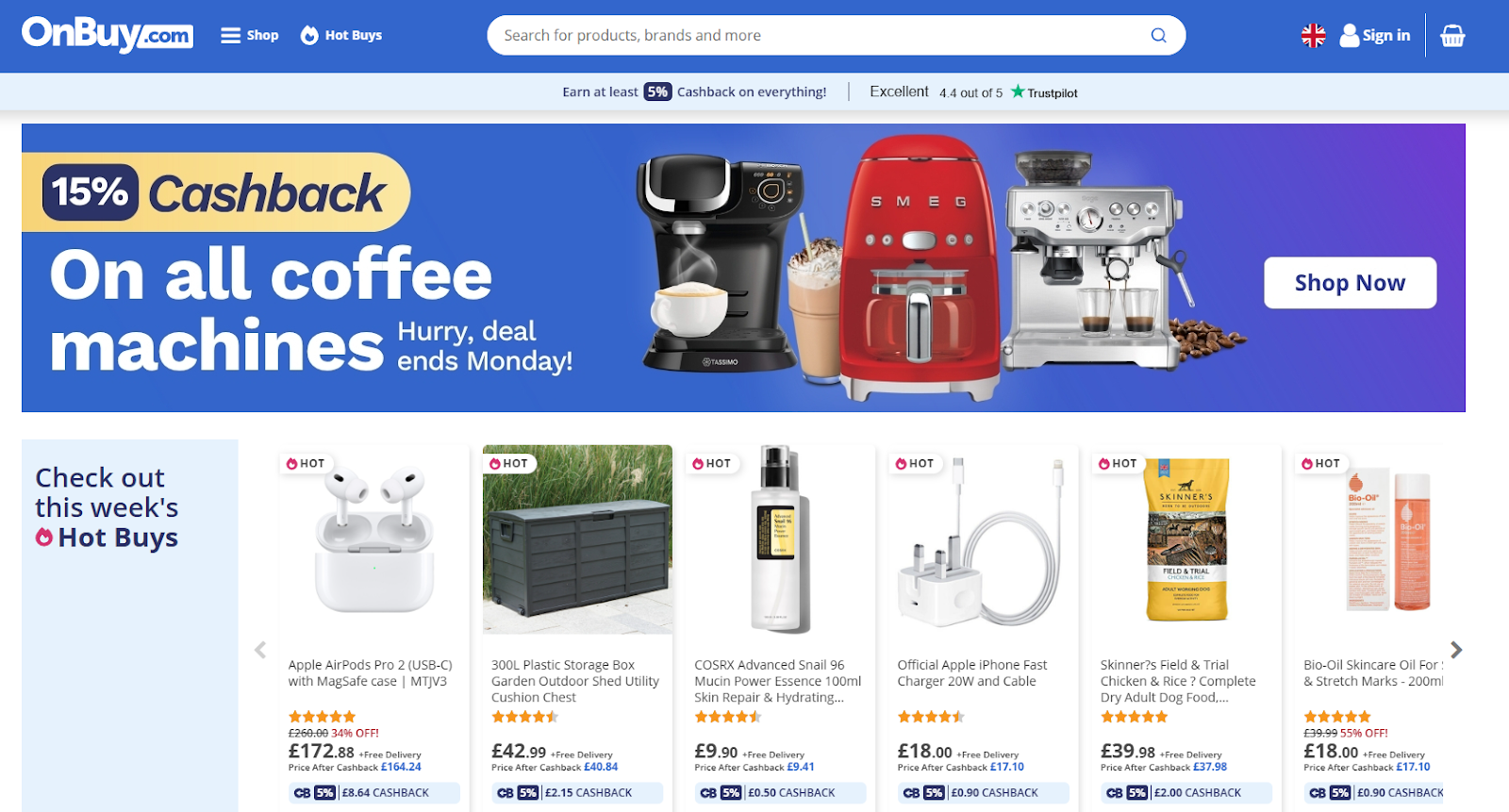
Marketplaces tailored to certain regions, such as OnBuy and Kogan, are perfect for geographic-based targeting. Medium-sized businesses and enterprises alike can tap into the potential of regional marketplaces if they have a good grasp on where their shoppers live. Otherwise, you may be better off sticking with more global platforms.
Features
The top feature of a regional marketplace isn’t something you’d list on a spec sheet. Instead, it’s the ability to attract people from the regions you serve. While features can vary, the best marketplaces do tend to offer standard features, such as order management and inventory tracking.
Pricing
Just like global brands, regional platforms take a variety of approaches to pricing. For example, OnBuy uses a plan-based pricing model without listing fees. Read a marketplace’s selling fees page carefully before you sign up.
Audience and reach
The reach of each regional marketplace varies. For example, Alibaba targets the entire Chinese ecommerce market, as well as other countries across Asia, while Kogan is specific to Australia and New Zealand. Check your ecommerce platform’s analytics to see where your shoppers come from and how much they overlap with a marketplace’s audience.
WooCommerce compatibility
WooCommerce provides extensions for two regional marketplaces — OnBuy and Kogan. Other platforms may offer their own integrations, or you can hire a developer to create a connection using the REST API.
Since selling on popular marketplaces involves multiple channels, it requires a slightly different approach than using your ecommerce platform alone. Follow these tips to maximize your success:
Optimize for marketplace search
Most top marketplaces have a search function that is similar to those of major search engines. In order to provide the most relevant results, it attempts to match a customer’s search terms with the information included in listings. That means that your listings should include the words and phrases shoppers might use to find your products.
That said, make sure to check your platform’s seller guides for any marketplace-specific tips. You can also use the basics of search engine optimization as a starting point.
Understand each platform’s ads
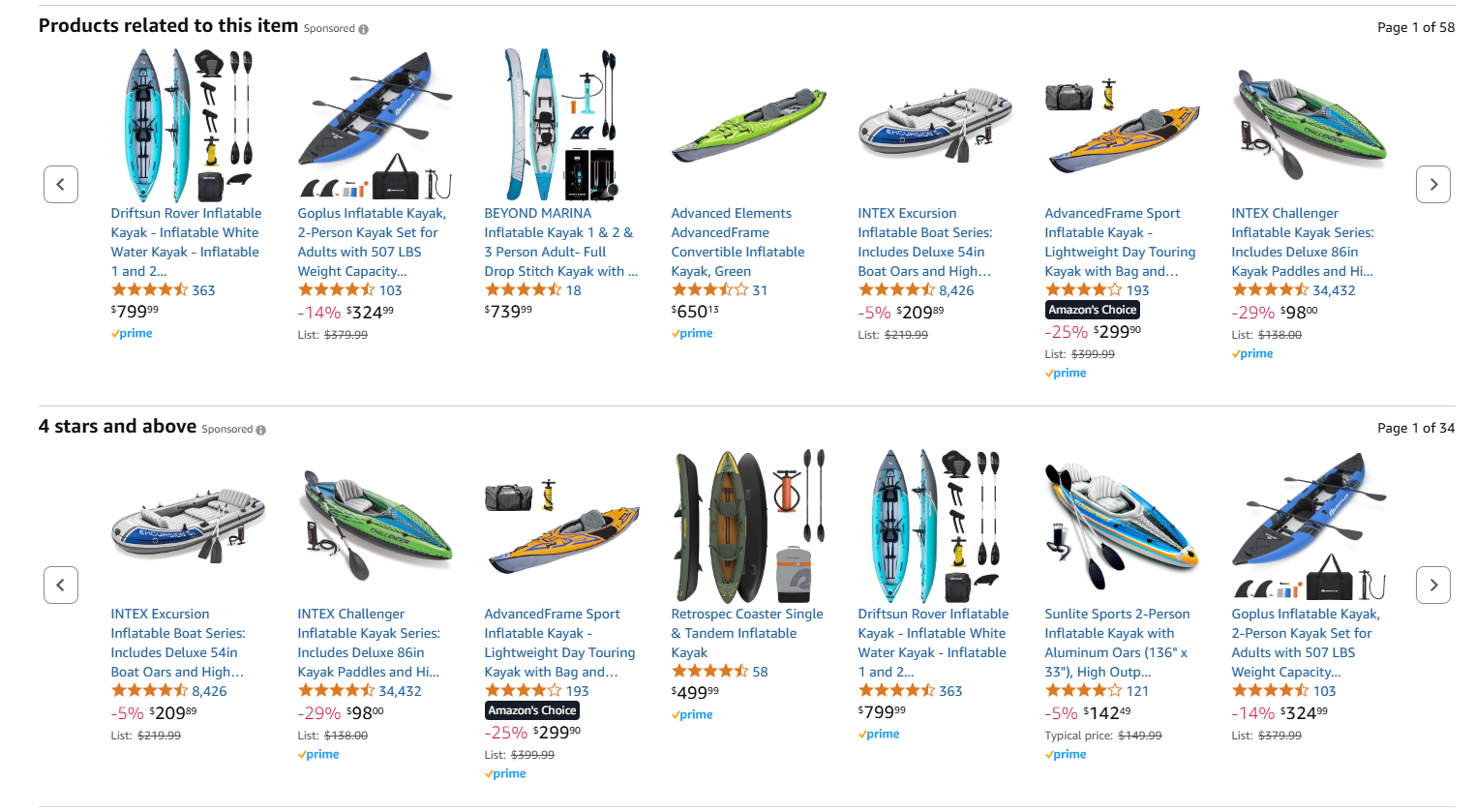
Most top marketplaces also offer ads and boosted listings that you can use for more visibility. Before getting started, find out the following about your specific platform:
- Costs: Marketplace ads often have dynamic pricing based on advertiser competition and user demand. This makes it a bit tricker to budget an exact cost, for example, to reach 1,000 people. Go over your marketplace’s advertising guides for details.
- Format: Ads display differently from platform to platform. In many cases, ads blend into their surroundings, with boosted listings, recommended products, and highlighted deals.
- Placement: Consider the placements you have to choose from and how they’ll position your products compared to listings and recommendations around them.
Integrate your marketplaces with your primary store
Many of the top marketplaces integrate with WooCommerce, allowing for:
- More accurate stock availability and inventory tracking: Since inventory levels update across channels, you’ll have an accurate view of your stock, no matter where you make online sales.
- Streamlined fulfillment processes and order management: With all your orders in one place, you’ll be able to fulfill them at once instead of jumping between multiple platforms.
- A unified purchase history for each customer: Thanks to synced customer data, you’ll see a customer’s purchase history across multiple sales channels.
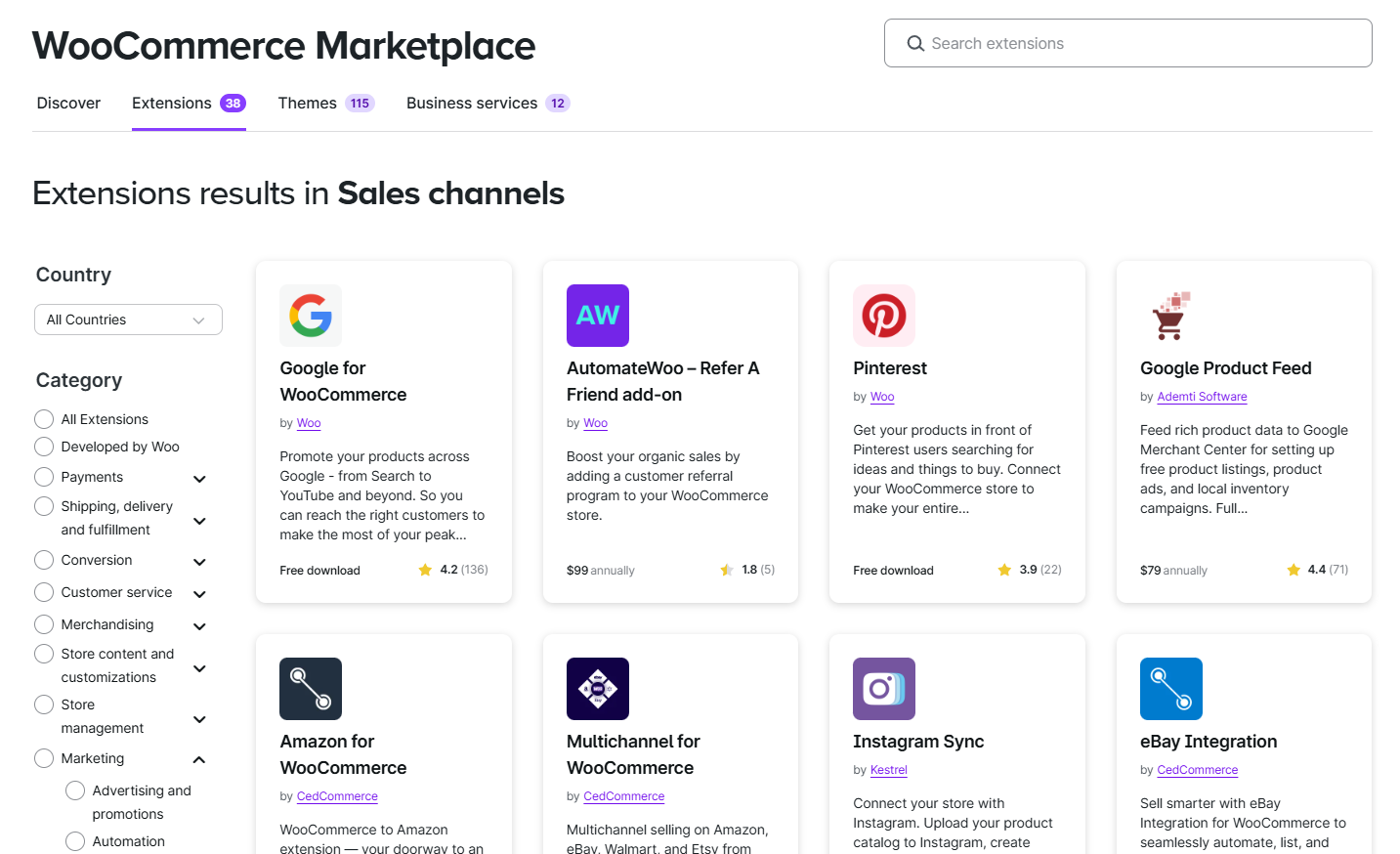
WooCommerce has a variety of extensions you can use to link your marketplace channels with your main store. You can do this by following these steps:
- Add your extension: The WooCommerce Marketplace includes more than 30 extensions for the top marketplaces. Install the extension that applies to your specific situation. You can install as many as you need.
- Configure your extension: Read the documentation to learn how to configure each specific tool. During this step, you’ll connect your marketplace account and map your customer, order, and inventory data.
- Upload products: If you have more products to add after syncing your data, upload them through your WooCommerce dashboard. From here, you can turn on syncing to upload products to multiple platforms at the same time.
- Check your WooCommerce dashboard: After you connect all your data, you can check your WooCommerce dashboard for combined data from your store and marketplace.
With WooCommerce, you can scale your store across multiple sales channels. So, whether you want to add one marketplace at a time or jump in with several, WooCommerce has the features to support you. Add extensions as you need them to keep everything up to date and provide the best customer experience possible.With all that potential at your fingertips, what are you waiting for? Browse the Woo marketplace for the perfect marketplace integration.
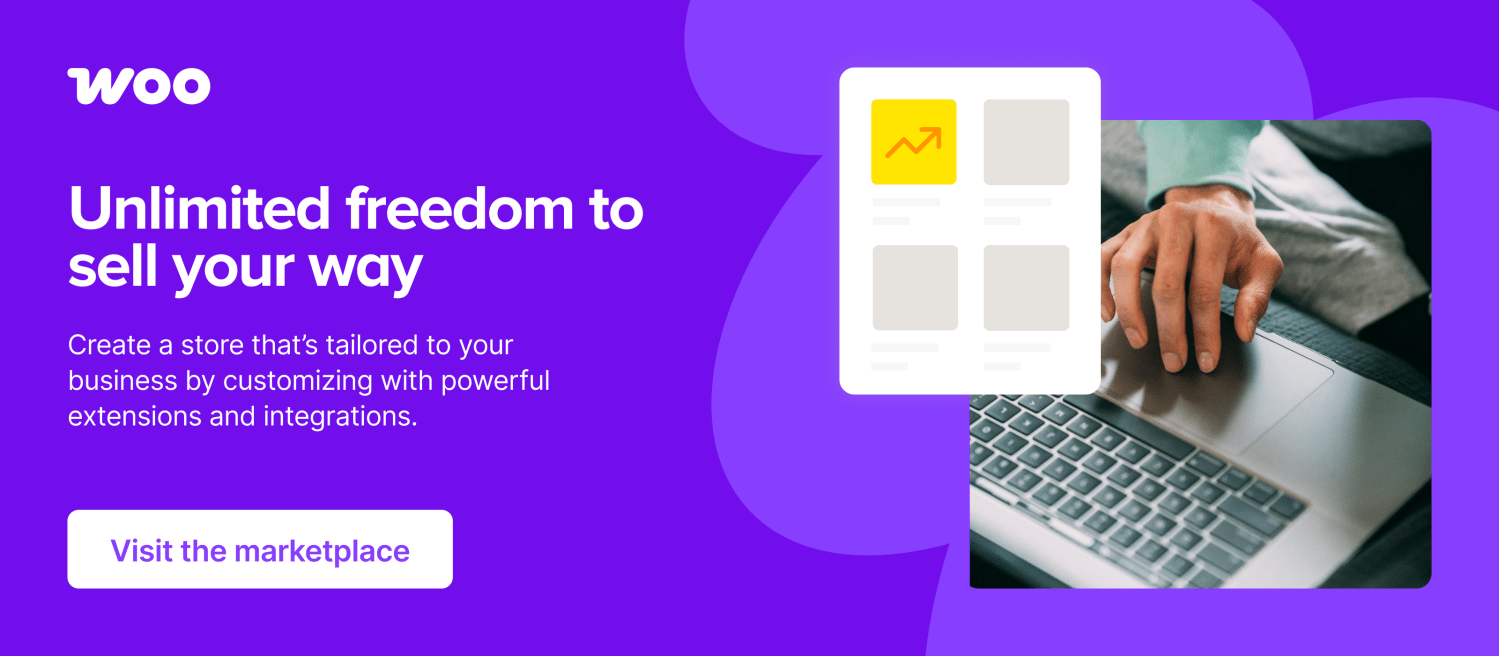
About
Kathryn Marr
Kathryn Marr is the co-founder and Chief Creative Officer of Blue Ivory Creative, where she combines design expertise with a deep understanding of ecommerce and WordPress. She helps brands turn complex ideas into clear, compelling content that connects with their audience — whether they’re just starting out or firmly positioned among the world’s leading companies.