How to Promote Products on X
Online merchants serving civically engaged shoppers will find excellent promotional opportunities on the growing X platform. Social…

Online merchants serving civically engaged shoppers will find excellent promotional opportunities on the growing X platform. Social…

Jeff Sheldon is a designer turned entrepreneur. He started Ugmonk, a Pennsylvania-based direct-to-consumer brand, in 2008 as…

Congratulations! If you’re reading this article, you’ve probably successfully built an online store. That’s a great feat…

Whatnot, a livestream shopping platform competing with TikTok Shop, is preparing for further European expansion. The U.S.-based…

Consumers unhappy with non-human customer support responses may soon experience a more inviting online ad experience that…
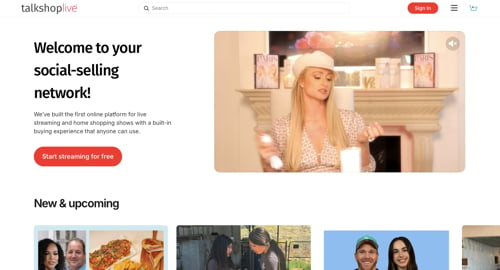
Every week we publish a list of new products from companies offering services to ecommerce merchants. This…
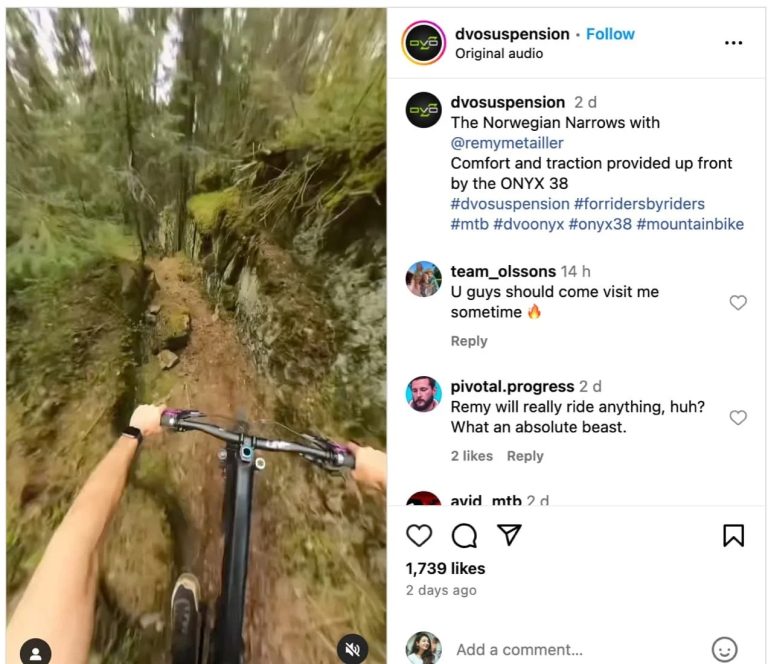
Scroll through any Instagram feed, and you’ll see a constant stream of collaborations and product recommendations. It’s…
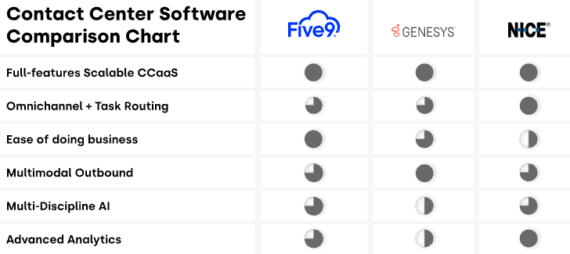
Bidding on competitor names has always been controversial in pay-per-click advertising. IBM could bid on “Amazon Web…

Zalando customers in Germany, the Netherlands, and Italy will have less time to return orders starting tomorrow….
I’ll set out my stall and let you know I am still an AI skeptic. Heck, I…