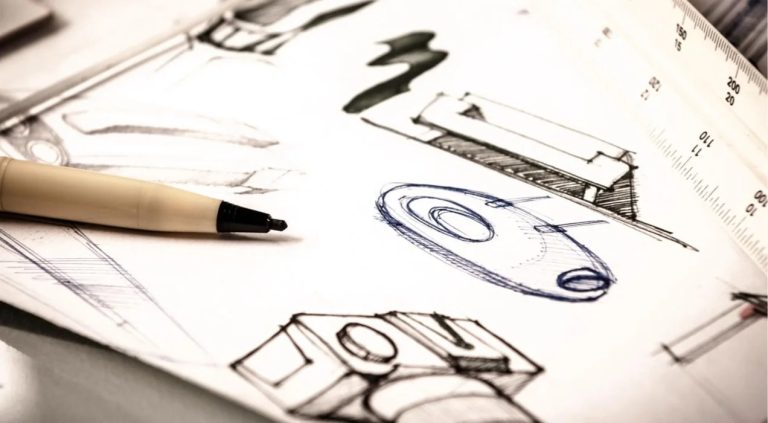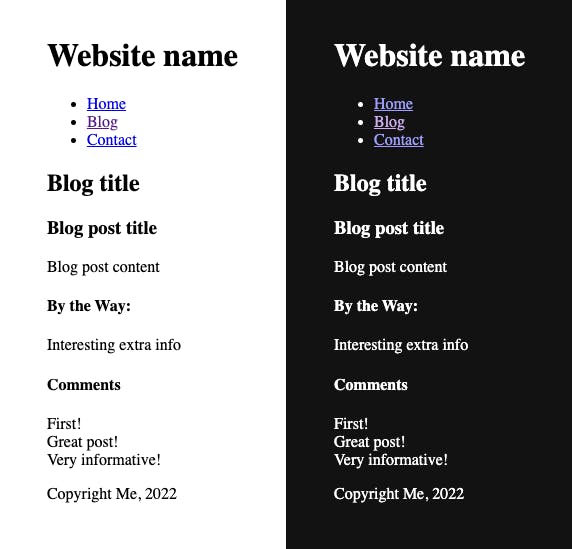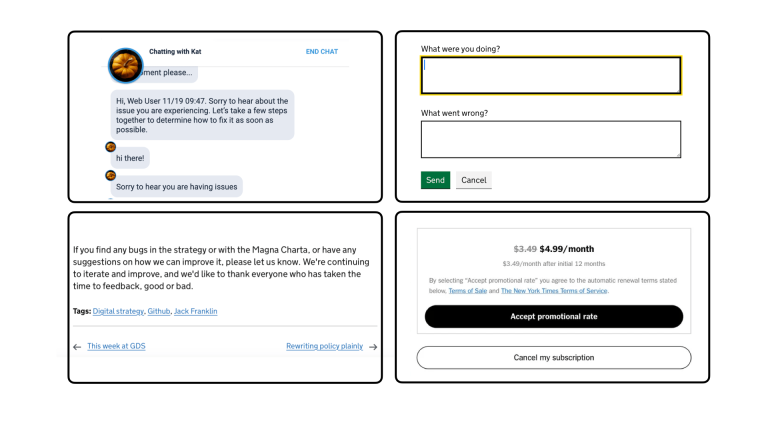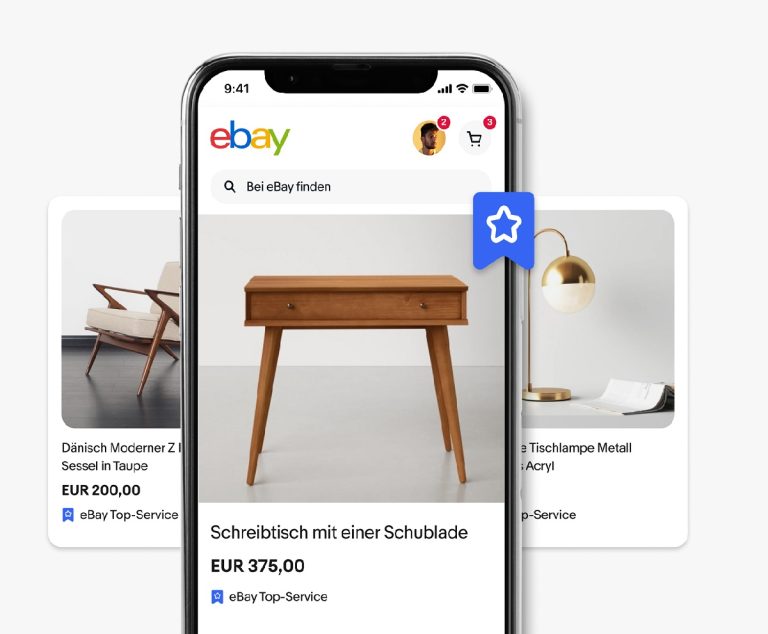Table of Contents
- 1 What is IVR software?
- 2 Top 6 best IVR software
- 3 Featured partners
- 4 Best IVR software at a glance
- 4.0.1 Providers
- 4.0.2 Our score (out of 5)
- 4.0.3 Best for
- 4.0.4 Key features
- 4.0.5 Pros
- 4.0.6 Cons
- 4.0.7 Why we chose RingCentral
- 4.0.8 Pros
- 4.0.9 Cons
- 4.0.10 Why we chose Verizon Wireless
- 4.0.11 Pros
- 4.0.12 Cons
- 4.0.13 Why we chose Nextiva
- 4.0.14 Pros
- 4.0.15 Cons
- 4.0.16 Why we chose Zoom Phone
- 4.0.17 Pros
- 4.0.18 Cons
- 4.0.19 Why we chose Phone.com
- 4.0.20 Pros
- 4.0.21 Cons
- 4.0.22 Why we chose Ooma
- 5 How do IVR systems improve customer experience?
- 6 Key features and benefits of IVR
- 7 Best practices for using IVR software
- 8 Frequently Asked Questions (FAQ)
What is IVR software?
Interactive voice response (IVR) is a communication system that facilitates engagement through a network of caller inputs and automated responses. IVR software utilizes speech recognition technology and call management protocols to recognize voice commands, interpret keypad inputs, and direct calls through a network of custom menu options.
As a core feature of voice-over-internet-protocol (VoIP) phone systems, IVRs facilitate efficient communication with current and potential customers or clients. Therefore, choosing the right IVR software for your business ensures you can successfully manage calls and improve customer service.
Top 6 best IVR software
We constructed a list of the top 6 best IVR software solutions based on detailed criteria and expert recommendations. The best IVR systems stand out for their customizability, call management features, and menu options.
Best IVR software at a glance
Providers
Our score (out of 5)
Best for
Key features

RingCentral
Large businesses
- Multi-level auto attendant
- CRM integrations
- Call log reports

Verizon Wireless
Mobile communication
- Network-based IVR
- Automated attendants
- Intelligent call routing

Nextiva
Customer service and experience
- Smart IVR
- Custom menus
- Call flow builder

Zoom Phone
Workspace management
- Auto receptionists
- AI companion
- Collaborative video conferencing

Phone.com
Small businesses
- Dial by name directory
- Call handling rules
- HIPAA-compliant voice and video
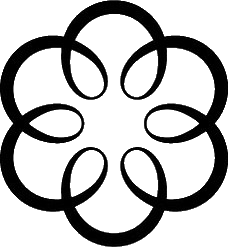
Ooma
Affordable plans
- Custom call greetings
- Ring groups
- Virtual receptionists
Overall Score
4.36/5
Pricing
3.28/5
General features
4.72/5
Core VoIP features
4.38/5
Advanced features
4.75/5
Integration & compatibility
4.79/5
User experience
5/5
Security & compliance
5/5
Customer support & service
4.25/5
User scores
3.1/5
Pros
- Multi-level auto attendant and IVR system
- Integrations with business communication tools and CRMs
- Drag and drop interface for easy call flow management
Cons
- No free trial
- Multi-level IVRs are only available on higher-tiered plans
Why we chose RingCentral
RingCentral tops our list of best IVR systems because it combines advanced features with integrations that benefit large businesses. Specifically, RingCentral provides an intelligent IVR system that is structured for high call volumes due to the inclusion of a multi-level auto attendant.
Create custom call management plans using the visual editor, which offers several menu options, responses, and routes. Whether you want a self-service system that relies on automated attendants and menu options or a system that routes to specific agents or departments, RingCentral provides an easy-to-use interface for designing customer journeys.
Although many IVR features are included in RingCentral’s call center plans, the provider demonstrates how to use IVRs for more than just call queuing and transferring. Many businesses can benefit from using IVR software to look up information, fill out forms, and quickly access customer account data.
In this sense, RingCentral offers a holistic approach to IVRs, showing how they benefit multiple industries. For example, retailers and eCommerce platforms can benefit from IVRs to process customer payments, while those in hospitality or travel can use IVRs for scheduling and cancellations.
Overall, RingCentral stands out for its enterprise plans compared to other IVR service providers, like Nextiva and Verizon Wireless. However, businesses that want access to all of RingCentral’s advanced IVR features, like multi-level auto attendants, should choose a higher-tier plan. Consequently, RingCentral is best for larger businesses that can handle higher costs for a complex phone system.
Overall Score
4.28/5
Pricing
3.44/5
General features
4.31/5
Core VoIP features
4.58/5
Advanced features
4/5
Integration & compatibility
4.58/5
User experience
4.69/5
Security & compliance
5/5
Customer support & service
4.5/5
User scores
3.46/5
Pros
- Network-based IVR services for more intelligent call routing
- Uses toll-free numbers to route calls from different departments
- One Talk plan for managing multiple mobile devices
Cons
- Lack of clear information on pricing and business plans
Why we chose Verizon Wireless
Verizon Wireless is our choice for businesses that want a unified IVR system using mobile phones. Verizon’s One Talk is a VoIP phone system that connects with desk phones, smartphones, tablets, and other communication devices through a mobile application. This plan works well for remote businesses or industries like healthcare, education, and emergency services that use mobile devices for business communication.
In contrast to the standard IVRs offered on other plans, Verizon uses a network-based IVR that provides a unified introduction to your business through intelligent contact routing (ICT). This feature benefits not only contact centers but also businesses with multiple locations, phone lines, or remote teams. The advanced IVR features also respond to the needs of a more complex call management system by standardizing the customer experience.
Verizon also demonstrates the unification of a diverse network by combining IVR features with other VoIP technologies. The IVR is supported by an automated call distribution system that preprocesses calls before routing them to the correct location. Additionally, Verizon encourages combining self-service IVR features like menu options and messages with customer engagement with agents. This process streamlines call flow by balancing customer needs with agent availability.
Whether using a landline or mobile phone, Verizon provides phone systems and plans that accommodate your business’s needs. This provider offers toll-free numbers with inbound services and access to local and international number types. As a provider that prioritizes mobile communication, you can select a number with your regional area code or pick an area code to present a remote business as a single location or part of a specific locale.
Although Verizon Wireless includes several IVR features for businesses of all sizes, there is a lack of transparency regarding plans and pricing. While IVR features are included in the One Talk phone system and Call Center plans, accurate pricing for these features requires contacting a sales representative or filling out multiple forms. Check out the other providers on this list for easier access to pricing information.
Read more: VoIP vs Landline: The Pros & Cons for Business
Overall Score
4.05/5
Pricing
2.34/5
General features
4.03/5
Core VoIP features
4.58/5
Advanced features
4.5/5
Integration & compatibility
4.58/5
User experience
4.06/5
Security & compliance
4.69/5
Customer support & service
4.25/5
User scores
3.43/5
Pros
- Advanced interactive voice response (IVR) with artificial intelligence features
- Secure payment processing with PCI DSS Level 1 Compliance
- 24/7 customer service and support across plans
Cons
- Metered international calling without international phone numbers
- CRM integrations require additional monthly fees
Why we chose Nextiva
Nextiva is our choice for customer service and experience because it provides customer support benefits within its plans and for its customers. Across phone plans, Nextiva delivers 24/7 customer support via phone, email, and web chat. Additionally, Nextiva has created an extensive knowledge base with articles, infographics, and support pages, making it easier to select and set up a phone system.
Nextiva’s advanced IVR also uses smart attendants to create a more personalized customer experience. Unlike traditional IVRs, Smart IVRs utilize artificial intelligence to automate responses, simplify call routing, and manage call flows. Because they are more interactive, these systems benefit businesses with call management plans or types requiring more customer engagement, like sales and customer service.
For example, the smart attendant can create call flows based on customer data, improving the journey from call to completion with the Unified Customer Experience Management (UCXM) platform. Nextiva also offers additional security features to protect customers and clients across industries, such as PCI certification for secure payment handling and GDPR compliance for healthcare providers.
However, Nextiva only offers advanced IVR on the highest tier plan, and many artificial intelligence features incur additional monthly fees. Businesses interested in conversational IVRs and other artificial intelligence features would benefit from checking out the Power Suite plan. Global teams should also know that Nextiva uses metered international calling and does not offer international phone numbers, so you might benefit from providers with more international options like Ooma or RingCentral.
In addition to the fees for artificial intelligence features, there are also fees associated with CRM integrations like Salesforce and Hubspot. In contrast, plans from providers like Zoom and RingCentral include third-party integrations. Zoom also includes an AI companion, so if you want fewer additional fees and more features, check out these other IVR service providers.
Overall Score
3.98/5
Pricing
3.91/5
General features
3.61/5
Core VoIP features
3.54/5
Advanced features
3/5
Integration & compatibility
4.58/5
User experience
4.06/5
Security & compliance
4.69/5
Customer support & service
5/5
User scores
3.43/5
Pros
- Cloud-based phone system with unlimited auto attendants/IVRs
- Automated call distribution (ACD) with skills-based routing
- Customizable menu options for a more personalized business phone system
Cons
- Limited CRM integrations in comparison to other providers
- Minimal call analytics and reporting features
Why we chose Zoom Phone
Zoom Phone is the best IVR system for workspace management because of its advanced IVR software, centralized administration features, and various business phone plans. As a cloud-based phone system, Zoom Phone is highly scalable and provides unlimited auto attendants and IVRs. Like RingCentral, Zoom Phone also offers single-level and multi-level IVR systems that are beneficial for managing complex call flows and diagrams.
Using the intuitive call flow editor, Zoom Phone allows you to customize your menu with different phone extensions, voice mailboxes, and auto receptionists. Zoom Phone is an excellent choice for managing multiple agents or receptionists because it includes IVR features that simplify call routing. For example, the automatic call distribution technology relies on skill-based routing to place calls in a queue and determine where a call should be routed, allowing agents to focus on answering calls.
This phone system also includes call monitoring features like call listening, whispering, and barging, which allow account administrators to listen in on calls and speak to an individual phone user or multiple parties simultaneously. Call takeovers also enable admins to take over a phone call completely, which is beneficial for supervising the calls within a workspace or managing high call volumes and customers.
All Zoom phone plans also include Zoom video conferencing, which can elevate audio calls to video calls. This feature is beneficial when working with remote teams, providing employee feedback, collaborating with clients, or troubleshooting customer problems.
However, Zoom’s small selection of integrations may limit businesses that use multiple workspace management tools or CRMs. Although Zoom has call monitoring capabilities, the Zoom phone plans don’t have the same breadth of business analytics and reporting features as providers like RingCentral.
Overall Score
3.43/5
Pricing
2.97/5
General features
3.75/5
Core VoIP features
3.54/5
Advanced features
3.5/5
Integration & compatibility
3.13/5
User experience
4.06/5
Security & compliance
3.44/5
Customer support & service
3.75/5
User scores
2.7/5
Pros
- Dial-by-Name Directory sends customers directly to a specific phone number
- Text-to-Greeting for recording custom audio greetings and menu options
- HIPAA-compliant cloud-based phone system
Cons
- No free trial
- Call analytics are only available for Pro users
- International dialing is an additional feature
Why we chose Phone.com
Phone.com is not only our best IVR system for small businesses but also one of our best VoIP phone systems. Small business owners are often under-resourced, and many handle frequent calls with few employees. However, the automated call routing provided by IVRs offers an extra set of hands and allows busy agents or business owners to streamline communication and workflows.
Therefore, Phone.com includes several IVR features that benefit small businesses, such as automated attendants, dial-by-name directory, call forwarding, and scheduled routing. These features can be combined to create an IVR system that provides more efficient and personalized call handling.
For example, Phone.com includes text-to-speech greetings, which allow you to write custom scripts and menu options for your IVR system. With this feature, you can upload your script to the phone system and then choose from a library of professional voices to record your audio greetings.
Small businesses can use this feature to create different voices for their menu options, presenting a more professional and well-staffed image. Scheduled call routing also makes it easier to forward calls to specific numbers, menus, or voice mailboxes, which allows you to spend less time answering calls after hours.
Additionally, this service provider offers HIPAA-compliant voice calls and video conferencing. These calls are secured with triple DES encryption and HITECH certification. Phone.com also offers business associate agreements (BAAs) for businesses that handle protected health information. However, you must choose a higher-tier plan to access these features and more detailed call analytics.
Although Phone.com offers lower-cost phone plans than other IVR service providers, the plans do not include international calling. This means you would have to pay additional fees to make calls to specific countries, which is not beneficial for businesses with global offices or customers. For better international plans, consider Zoom Phone or RingCentral.
Overall Score
3.4/5
Pricing
3.75/5
General features
3.47/5
Core VoIP features
3.54/5
Advanced features
3.75/5
Integration & compatibility
3.75/5
User experience
1.95/5
Security & compliance
3.44/5
Customer support & service
3.5/5
User scores
3.43/5
Pros
- Contract-free plans at a relatively low price point
- Mobile application for remote access to the phone system
- Unlimited calling in the US, Canada, Mexico, and Puerto Rico
Cons
- Basic security features lack industry-specific compliance standards
- The most advanced IVR features are only included in the Call Center plan
Why we chose Ooma
Ooma is a customer-centered phone service provider that offers affordable plans with IVR features. Starting at $19.95 a month, Ooma offers contract-free business phone systems with dozens of VoIP phone features and unified communication tools. For example, business phone plans offer unlimited calling in the United States, Canada, Mexico, and Puerto Rico, as well as a mobile and desktop application to manage calls.
The mobile application can also customize call flows, such as creating attended or warm transfers to route customers from one call to another. You can also flip calls between the desktop and mobile app to manage calls on the go and in the office. However, Ooma offers different security features than other providers, so it might not be the best option for businesses requiring strict legal compliance.
In addition to the business phone plans, Ooma’s enterprise plans provide additional customer experience and communication tools at a set monthly price. These plans are geared towards contact centers and collaborative teams that require more unified communication features, like video conferencing and business integrations.
Although Ooma offers affordable plans for businesses of varying sizes, more advanced IVR features are only included in one of their enterprise plans. Therefore, we recommend providers like Verizon Wireless or RingCentral for more complex call management systems. Specifically, Verizon Wireless offers network-based IVRs that benefit businesses with multiple locations or contact centers, and RingCentral provides multi-level IVRs.
Read more: Best Free VoIP Phone Services & Software for 2024
How do IVR systems improve customer experience?
Self-service is an essential component of customer service software, and IVRs improve customer experience by making accessing information without human assistance easier. Instead of waiting on a receptionist to answer calls, IVR software directs calls for a business, providing a more efficient method of managing inquiries that can be time-consuming for busy receptionists.
By implementing an interactive voice response (IVR) system, you can seamlessly move customers through a call pathway by recognizing caller inputs and automatically routing calls. Generally, an IVR system works by creating a call-flow system with the following steps:
- Incoming call: When a customer calls a phone number, a call path is opened. Within an IVR system, this initial call triggers an interactive voice response.
- Menu options: The IVR’s initial response is a recorded greeting and a menu of options corresponding to specific phone keys.
- Caller selection: The customer chooses a path from one of the menu options that best reflects the objective of their call.
- Keypad or Commands: The IVR uses speech recognition or dual-tone multi-frequency (DTMF) technology to interpret the customer’s voice commands or keypad inputs.
- IVR Automation: The customer is then sent down a pathway of automated responses that lead to a predetermined set of phone numbers, extensions, or voice mailboxes.
For example, an IVR can direct customers to the correct department to reach customer service. This can be done using a keypad (e.g., Dial #2 to contact customer service) or clearly stating the department you want to reach. By providing self-service menu options, IVRs offer a professional introduction to your business, making calling a more pleasant experience for customers who can efficiently receive their desired information on the first interaction.
Read more: Customer Service Software Guide
Key features and benefits of IVR
IVRs are one of many ways to improve communication flows by constructing a transparent call management system. Therefore, adopting an IVR system provides several features that can reduce wait times and increase customer satisfaction with their experience.
Automated call routing
One key feature of IVR software is automatically routing calls from a menu. Specifically, IVRs use speech recognition software and dial tone detection to trigger the automatic distribution of calls. This technology can route incoming calls based on a caller’s selections, transferring callers to specific phone numbers or placing callers in a queue to wait for the next available agent. Therefore, IVR software benefits businesses that want to streamline call flows by balancing self-service options with agent interactions.
Call scheduling & management
To set up call routing, most IVRs include a call editor that allows you to create a simple call management plan. The call management plan can create distinct call flows with specific pathways leading to phone extensions and voicemail boxes. Specifically, you can set up an IVR to answer calls or route customers to a voicemail box when your business hours have ended for the day.
Additionally, you can use an IVR editor to create a custom schedule for your business. IVRs can also trigger collaborative call management features like simultaneous rings or call groups, which allow multiple agents to answer calls in a specific order. These features ensure that customers are more likely to reach an agent instead of waiting on the phone.
Customizable prompts and responses
Although IVRs automatically route calls through a series of menu options, you can customize your IVR system with greetings and prompts. Depending on the IVR service provider, some systems allow you to record greetings to introduce your business to customers directly. Other providers include professional voice recordings or pre-recorded messages that you can use to make announcements and provide menu options. These greetings are beneficial because they provide a more personalized customer experience.
Call recording & storage
Whether you work in sales or want to gather customer insights from agent interactions, you can use IVRs to record calls and store them in a database. Call recording features are often paired with artificial intelligence features like sentiment analysis or note-taking, which can provide additional information about customer experience and engagement, such as the length of the call and customer satisfaction with the information provided.
Inbound & outbound calling
While most IVRs focus on inbound or incoming calls, many IVR service providers also offer outbound calling features to improve customer service. For example, IVRs can schedule customer appointments during the inbound calling process. Then, the system can use outbound calling to send automated reminders and updates on the initial appointment.
Some IVRs incorporate call-back features that can call a customer when the next agent becomes available, minimizing customer wait times in call queues. Additionally, IVRs can utilize outbound calling to process payments or fees over the phone.
Call monitoring & analytics
One of the benefits of using an IVR is the ability to track and monitor calls. By tracking calls, businesses can gather important insights about customer service and experience, which can be used to improve the acquisition and retention of clients or customers.
For example, a VoIP phone system gives businesses various insights about call volume, type, and frequency. Some IVRs can also track how long it takes for a call to be answered by monitoring the time it takes for a caller to move through a defined call path. Systems that record calls can also analyze call quality, such as ensuring agents or service representatives handle calls effectively.
Third-party integrations
IVR software provides efficient call management, but many systems also offer integrations with third-party applications and software providers to improve business communication. For example, some IVR software provides Integrations with popular CRMs, like Salesforce or Hubspot, to enhance workplace management and customer acquisition.
Security protocols
Although all businesses should adopt a secure phone system, some industries require more cybersecurity features. A secure IVR system that is compliant with privacy laws and standards is a top priority for those in industries like law or healthcare. Businesses that handle customer data, like payment processing, will also benefit from more advanced security features.
For example, some IVR solutions include payment card industry (PCI) compliance, which provides multiple layers of data encryption to protect financial data. Choosing a HIPAA-compliant IVR to safeguard protected health information (PHI) benefits healthcare providers. Therefore, advanced certifications and encryption are integral features of IVRs.
Read more: What Is Interactive Voice Response (IVR)?
Best practices for using IVR software
Once you have selected the right IVR software for your business, you can implement a few best practices to improve customer experience and call management.
Analyze call volume & type
After choosing an IVR service provider, you should continuously monitor and assess your IVR system. While some businesses use an IVR to provide information, others use the service to route calls within a company. Some combine both, so consider the type of calls you plan to handle when using an IVR and how you can scale your system.
In addition to call type, take some time to evaluate the volume and frequency of calls you receive. While some plans are geared towards large businesses with a high call volume, others are best suited for low call volumes and frequency. Regularly check your dashboard or call monitoring reports to track the volume and type of calls you frequently receive to ensure that your phone system and plan are the best for your business and customer.
Balance automation with engagement
Most IVRs operate on a self-service model, in which callers move through the menu options and paths without additional assistance. While this automated experience is one of IVRs’ benefits, it doesn’t always prioritize customers who need more assistance. Therefore, it is important to balance automated options with opportunities for more direct customer engagement.
For example, if your phone system is integrated with a CRM or collects customer insights, use that data to determine which stage of your call pathway would benefit from more customer engagement, like access to a customer service agent or representative. You can also offer menu options that immediately route callers to an agent for more complex questions and concerns.
Simplify call management plans
As a communication network, IVR systems can include multiple levels of menu options and call paths. This can make IVRs challenging to design for larger businesses and even more unwieldy for callers to navigate. Therefore, create a caller-centered system that prioritizes ease and efficiency with a few simple menu options and an organized call flow diagram.
A caller-centered system also focuses on creating call flows that are intuitive and easy to use instead of creating a maze of menu options and call routing. This means analyzing the time it takes for a customer to move through a call journey and whether or not they receive the information they need on the first call.
Frequently Asked Questions (FAQ)
What is IVR software?
IVR, or interactive voice response, is a communication system that routes and responds to calls using predetermined pathways. In software, IVR is the back-end program or technologies that manage call interactions within an IVR system. Generally, IVR software is programmed using speech recognition, dual-tone multi-frequency (DTMF) technology, and automation protocols that facilitate a network of interactions, which leads to more efficient call handling.
How do I set up an IVR system?
Setting up an IVR system involves several steps. First, choose an IVR service provider that reflects your business needs and customer calls. Then, determine how to use your IVR based on your call volume and types. With this information, you can create a call management plan, like a call-flow diagram or phone tree, to visualize the caller pathways in your system.
After making a clear call routing plan, you can craft scripts and prompts to respond to calls and customer inquiries. Depending on your service provider, you can use an IVR editor to design these call flows and upload your scripts and automated responses. Finally, you can add any additional features to your IVR system and, once completed, regularly assess call data to make changes to your call management plan.
What are the requirements for IVR?
There are several system requirements for using an IVR. First, IVRs are often one feature of a phone system, so you must choose a phone system that works for your business, like a VoIP business phone or a cloud-based system. To run a phone system efficiently, you need a stable internet connection to support your business’s call volume and flow.
Then, you should determine the type of database that works best for you. Many IVRs include call monitoring and recording, which produces a significant amount of data. Use a database with a scalable storage system that you can increase as your data grows. Finally, every IVR requires a secure server to host your phone, so ensure that your system complies with the cybersecurity standards for your industry.
What is the difference between a call center and IVR?
The primary difference between a call center and IVR is how the systems interact with callers. A standard IVR system automatically routes callers through the phone system based on automated interpretations of voice commands and keypad inputs. In contrast, a call center utilizes live agents to answer calls, provide support, and manage call flow. So, while call centers often utilize IVR systems, IVRs are automated systems, while call centers offer more hands-on assistance.